Blog
Mobile-First & Accessible Education Design: Why It’s Essential in 2025

Introduction
As digital learning becomes the backbone of modern education and corporate training, it’s more important than ever to ensure that online learning experiences are accessible to everyone, regardless of device, ability, or location. In 2025, that means going beyond responsive design—it means designing with mobile-first and accessibility at the core.
From universities and public institutions to workforce training platforms, inclusive design is now both a legal requirement and a strategic advantage. If you’re not meeting standards like WCAG compliance in education, you’re not just losing learners—you’re risking fines, damaging your brand, and failing your mission.
In this blog, we’ll explore why mobile learning in Canada and accessible e-learning platforms are essential for scalable, future-ready education. We’ll also show how your organization can meet compliance, reach wider audiences, and improve outcomes—by design.
1. Why Mobile-First Design Is Non-Negotiable in 2025
Over 70% of online learners in Canada access digital training from a mobile device—whether it’s a smartphone on the subway or a tablet during a night shift. For many rural or underserved communities, mobile isn’t just the first option—it’s the only option.
A mobile-first education strategy ensures:
- Fast load times and performance on all screen sizes
- Touch-friendly navigation and button placement
- Readable fonts and minimal scrolling
- Device-responsive video and quiz interfaces
- Offline access to learning materials
Platforms built desktop-first and “shrunk down” often result in poor user experiences that frustrate learners and increase dropout rates.
Want to see how top platforms handle growth and mobile scaling? Read our guide on How to Build a Scalable Online Learning Platform in 2025.
2. What Accessibility Really Means in Digital Learning
Accessibility goes far beyond adding captions to videos. True accessible e-learning platforms ensure that everyone—including users with visual, auditory, motor, and cognitive disabilities—can access and engage with content equitably.
Key accessibility practices include:
- Keyboard navigation for those who can’t use a mouse
- Screen reader compatibility for blind or visually impaired users
- Color contrast and adjustable text size for readability
- Alt-text for all images and icons
- Transcripts and closed captions for all media
- Skip-to-content options for easy navigation
Inclusive platforms do more than check boxes—they create welcoming experiences for all learners.
3. Understanding WCAG Compliance in Education
WCAG (Web Content Accessibility Guidelines) are the global standard for digital accessibility. In Canada, compliance with WCAG is not just best practice—it’s required by law for many institutions under the Accessible Canada Act (ACA) and AODA (Accessibility for Ontarians with Disabilities Act).
By 2025, most organizations must meet WCAG 2.2 Level AA standards.
Key WCAG principles to follow:
- Perceivable: Content must be presented in ways users can perceive
- Operable: Navigation must be usable via keyboard or alternative input
- Understandable: Language and functionality must be clear and predictable
- Robust: Content must be compatible with assistive technologies
Zrafted ensures every platform we build meets or exceeds these standards from day one.
4. Inclusive Design Is Future-Proof Design
Education isn’t static. Your users will evolve, as will your content. Designing for accessibility and mobile from the start doesn’t just increase reach—it future-proofs your platform.
Benefits include:
- Wider audience reach (including older adults, non-native speakers, and people with disabilities)
- Improved SEO thanks to alt tags, semantic HTML, and mobile responsiveness
- Reduced legal risk and compliance headaches
- Better UX for everyone, not just those with disabilities
A well-designed accessible interface benefits all users—because clarity, consistency, and responsiveness improve learning for everyone.
Want to see how adaptive learning fits into inclusive education? Read our article on Top Trends in Educational Content Personalization.
5. Mobile-First UX: What It Looks Like in Practice
A mobile-first learning experience isn’t just a mini version of desktop—it’s designed specifically for mobile behaviors.
That means:
- Shorter content blocks to reduce fatigue on smaller screens
- Auto-save and progress sync between devices
- Push notifications for reminders and nudge learning
- Single sign-on (SSO) and biometric login for quick access
- Microlearning modules that can be completed in 5–10 minutes
For learners on the go—like employees completing compliance training or students accessing classes on a commute—these optimizations are the difference between completion and churn.
Want to take it further? See how corporate training platforms are adopting mobile-first design to train distributed teams.
6. Assistive Technology Integration
Accessibility in 2025 includes seamless support for assistive devices and software. Your LMS or learning platform should work effortlessly with:
- Screen readers like JAWS and NVDA
- Voice recognition tools like Dragon NaturallySpeaking
- Alternative input devices (e.g., switches, eye-tracking)
- Text-to-speech and magnification tools
A platform that fails to integrate these tools shuts out thousands of potential learners—and puts you at risk of non-compliance.
Zrafted performs end-to-end accessibility audits to ensure total compatibility across assistive tech ecosystems.
7. Accessibility Testing and Continuous Improvement
Building an accessible platform isn’t a one-time task—it’s an ongoing process. Platforms must be tested regularly across devices, browsers, and user types.
Testing tools and methods include:
- Automated accessibility scanners (e.g., WAVE, Axe, Lighthouse)
- Manual testing with screen readers and keyboard-only navigation
- User testing with individuals who rely on assistive technology
- Mobile field testing across real-world conditions and devices
By embedding accessibility into your content and development workflows, you maintain standards as your platform grows.
8. Case Study: Accessibility in Action
A Canadian post-secondary institution recently worked with Zrafted to transform their outdated LMS into a fully accessible, mobile-first platform.
Key results:
- 98% compliance with WCAG 2.2 AA
- 65% increase in course engagement from rural and mobile users
- Improved satisfaction among learners with cognitive and visual disabilities
- Institutional compliance with AODA and ACA mandates
This wasn’t just a design upgrade—it was a transformation in how learning was delivered, experienced, and valued.
9. How Accessibility and Mobile Design Boost Outcomes
Designing for accessibility and mobile isn’t just about meeting checklists—it’s about delivering better learning outcomes.
Impact on learners:
- Reduced cognitive load through simplified interfaces
- Higher engagement from convenience and clarity
- Improved completion rates due to better user experience
- More equitable access for all backgrounds and abilities
This is especially critical for government-funded training, diversity-focused hiring, and public institutions committed to equity.
Download Our “Inclusive Design Readiness Checklist”
Want to make sure your learning platform is WCAG-compliant and mobile-first before launch?
Download our free Inclusive Design Readiness Checklist, including:
- Accessibility design audit template
- Mobile UX testing checklist
- Canadian compliance roadmap (AODA, ACA, WCAG 2.2)
- Assistive tech compatibility guidelines
📩 Get the checklist now →
Final Thoughts
In 2025, mobile-first and accessible education design is no longer optional—it’s essential. Whether you’re a university offering online courses or a company delivering training across Canada, failing to prioritize accessibility and mobile UX means falling behind.
Accessible design isn’t just the right thing to do—it’s the smart thing to do. It expands your reach, protects your organization, and improves outcomes for everyone.
Our team ensures your digital training is WCAG-compliant, mobile-first, and inclusive.
Share
15 Minutes Free Discovery Call
How Zrafted Can Help Businesses?
- Contact Centre Solutions
- Managed IT Services
- Digital Marketing
- Business Process Outsourcing
- Virtual Assistance
- E-Commerce