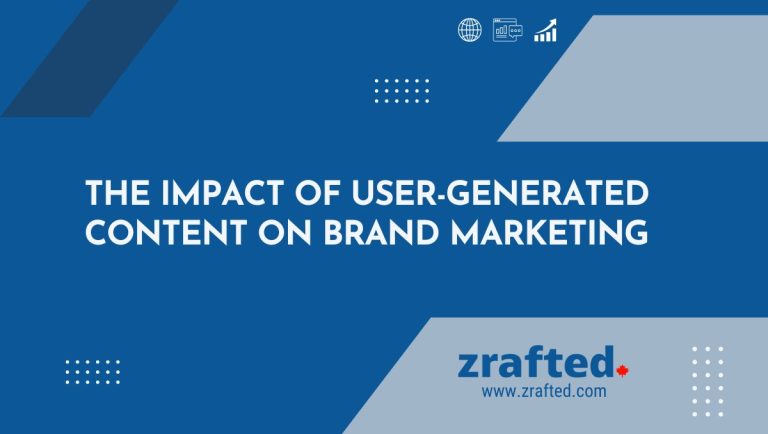How Google Analytics 4 Enhances User Tracking?
In the ever-evolving landscape of digital marketing, understanding user behavior is paramount. This is where Google Analytics 4 (GA4), the most recent version of Google’s web analytics technology, comes in. GA4 is a revolution in how we track and examine user interactions on websites and mobile apps, not just an upgrade.
In this in-depth tutorial, we’ll investigate Google Analytics 4, examining its capabilities and highlighting the ways in which it can help your company gain vital user insights.
Why Google Analytics 4?
Let’s examine the benefits of upgrading from Universal Analytics (UA) to GA4 before delving into its intricacies. Although UA has been the de facto industry standard for web analytics for more than a decade, it no longer adequately reflects the quickly changing digital environment. Here are some strong arguments for switching:
1. Cross-Platform Tracking
Universal Analytics failed to offer a consistent view of user behavior across websites and applications as mobile apps proliferated. This gap is filled by GA4, which provides seamless tracking across numerous platforms, including websites, mobile apps, and even offline data sources. You are guaranteed a complete picture of user interactions thanks to this thorough tracking, which enables you to make more wise choices.
2. Enhanced User Privacy
The current state of privacy concerns has reached unprecedented levels, prompting consumers to express a heightened desire for increased autonomy in managing their personal data. The design of GA4 prioritizes privacy considerations by incorporating features that align with regulatory frameworks such as the General Data Protection Regulation (GDPR) and the California Consumer Privacy Act (CCPA). The feature enables the monitoring of user data while adhering to their privacy preferences, a critical factor in fostering trust with the target audience.
3. Machine Learning and Predictive Metrics
One of the most noteworthy features of GA4 is the incorporation of machine learning and predictive analytics. This enables the acquisition of knowledge regarding prospective user behavior, facilitating the formulation of proactive decisions aimed at optimizing the performance of your website or application. One illustrative instance is the utilization of GA4, which possesses the capability to forecast the likelihood of user conversion. This enables the concentration of resources on leads with substantial potential for success.
Having established the significance of GA4, it is now vital to delve into its primary attributes and their impact on user tracking.
GA4 Features for Enhanced User Tracking
1. Event Tracking
Event tracking has long been a key component of web analytics. GA4 enhances the functionality of event tracking by streamlining its process and increasing its adaptability. GA4 has the capability to monitor a wide range of user interactions as events, encompassing actions like clicks, form submissions, video views, and even customized events designed to align with specific business objectives. The utilization of granular tracking facilitates an in-depth understanding of user engagement with websites or applications at a more profound degree.
2. Enhanced E-commerce Tracking
E-commerce tracking holds significant importance for firms engaged in the online sale of items or services. Google Analytics 4 (GA4) delivers advanced e-commerce tracking capabilities, enabling the acquisition of comprehensive and in-depth information into the complete consumer journey. It is possible to monitor not only the ultimate transaction but also the intermediate stages, such as product views, cart additions, and checkout progress. The inclusion of such a comprehensive degree of data enables the identification of bottlenecks within the conversion funnel, hence facilitating the optimization of the sales process.
3. User-Centric Reporting
With GA4, user-centric tracking takes precedence over session-based tracking. In UA, user tracking was frequently disjointed, making it difficult to comprehend user behavior over a number of visits. By offering a uniform view of user interactions over time, GA4 addresses this issue. This enables you to recognize devoted users, monitor their activity, and adjust your marketing tactics as necessary.
4. Predictive Metrics
As it was already mentioned, GA4 uses machine learning to produce predictive metrics. For example, it may foretell which users are most likely to churn, enabling you to proactively adopt retention initiatives. Additionally, predictive analytics that might help you make decisions include prospective revenue and conversion probability.
5. Audience Building and Segmentation
Building an audience is essential for distributing tailored information and running successful marketing efforts. The audience-building features of GA4 are more adaptable than ever. Based on user behavior, demographics, or even predictive indicators, you can generate audiences. As a result, your messaging can be more specifically tailored to target user groups, improving the relevancy of your communications.
6. Enhanced Debugging and Reporting Tools
Better reporting and debugging tools included in GA4 make it simpler to set up and troubleshoot your tracking solution. This simplifies the procedure for assuring reliable data gathering and lowers the possibility of interpreting user behavior incorrectly.
7. Enhanced Cross-Domain Tracking
GA4 makes cross-domain tracking easier for companies who run many websites or have a network of domains. It enables you to follow user journeys smoothly across many domains, giving you a consistent picture of how users interact with your content even when they switch between sites. This is especially useful for companies with intricate web ecologies.
8. Real-Time Data and Reports
The GA4 platform has enhanced capabilities in terms of real-time data and reporting, enabling users to promptly gain valuable insights into the manner in which individuals interact with their website or application. Real-time event tracking, user activity, and traffic sources are observable. This practice holds significant advantages in terms of evaluating the efficacy of real-time marketing campaigns or the introduction of new products.
9. Integration with Google BigQuery
GA4 fully connects with Google BigQuery, making it a suitable solution for enterprises that want comprehensive data analysis and warehousing capabilities. The link facilitates the exportation of unprocessed event data to BigQuery, enabling the execution of sophisticated queries and analysis. This capability enables the acquisition of more profound insights into user behavior and patterns.
How to Get Started with GA4
Now that you’re convinced of the benefits of Google Analytics 4, let’s discuss how to get started:
- To establish a GA4 property for your website or application, please access your Google Analytics account and proceed with the creation of a new GA4 property. It is recommended to adhere to the sequential guidelines supplied by Google in order to achieve a correct installation process.
- To ensure the proper tracking of user behavior and engagement on your website or application, it is necessary to implement the GA4 tracking code. The execution of this stage is of utmost importance in the process of data collection. It is imperative to ensure that the placement of the content is accurate and consistent across all pertinent webpages and application displays.
- Please identify the primary user interactions that you intend to monitor as events. This may encompass various user interactions such as clicks, form submissions, video views, and other similar actions. Please proceed with configuring these events within your GA4 property.
- To acquire comprehensive insights into the entire sales process, it is recommended that e-commerce site owners configure advanced e-commerce tracking. This involves setting up the necessary tools and functionalities to effectively monitor and analyze the many aspects of online transactions.
- The term “goals” refers to the desired outcomes or achievements that an individual or organization aims to accomplish within a specific timeframe. The initial step in establishing a business’s objectives is to clearly define them. Once defined, these objectives may be configured as conversions inside Google Analytics 4 (GA4) to track and measure their attainment. This aids in assessing the efficacy of a website or application in attaining its intended goals.
- Construct target groups by analyzing user behavior, demographic characteristics, and predictive indicators. These target consumers will play a crucial role in facilitating the success of your marketing endeavors.
It is recommended to consistently check the GA4 reports and utilize the obtained insights to optimize the performance of your website or application. In order to optimize user experiences and accomplish organizational objectives, it is imperative to employ data-driven decision-making processes.
Conclusion
Google Analytics 4 is a robust tool that brings about a paradigm shift in the realm of user tracking and web analytics. The inclusion of additional functionalities, such as event tracking, increased e-commerce tracking, predictive analytics, and user-centric reporting, equips organizations with the necessary information to excel in the digital environment. By transitioning to GA4 and effectively adopting it, individuals will enhance their ability to comprehend user behavior, make well-informed decisions, and achieve success in their online pursuits. Don’t wait; start unlocking user insights with Google Analytics 4 today!