Blog
How to Automate Inventory, Restocks & Back-in-Stock Alerts

In the fast-paced world of fashion eCommerce, one of the biggest challenges apparel brands face is managing inventory levels. Running out of stock on bestsellers can mean missed sales, while overstocking leads to unnecessary storage costs and discounting. But thanks to stock automation apparel and modern inventory management tools, these challenges are easier than ever to manage.
In 2025, inventory sync, restocking, and back-in-stock alerts should be automated — allowing you to save time, reduce human error, and keep your customers happy. Whether you run a Shopify store in Canada or an international eCommerce platform, the right automation tools will streamline your supply chain, keep your stock levels accurate, and reduce the likelihood of stockouts.
In this guide, we’ll walk you through the best practices and tools for automating your inventory management, restocks, and back-in-stock alerts.
Why Inventory Automation Matters for Fashion Brands
Inventory automation is more than just a convenience — it’s essential for fashion businesses that want to stay competitive, efficient, and responsive to customer demand. Here’s why it matters:
1. Prevents Stockouts and Lost Sales
Stockouts are a major problem for apparel brands, especially for seasonal or best-selling items. Automated inventory management ensures that stock levels are updated in real time, giving you a clearer view of when to restock items before they run out.
2. Reduces Overstocking and Waste
When stock isn’t automated, it’s easy to either overestimate demand or mismanage stock, leading to excess inventory that ties up cash flow or ends up on sale. Automation tools help forecast demand more accurately and place orders on time, ensuring you only have the inventory you need.
3. Saves Time on Manual Tasks
Automation can eliminate hours spent on manually tracking inventory, updating stock levels, and processing orders. This gives your team more time to focus on strategic tasks like marketing and customer experience.
4. Improves Customer Experience
Out-of-stock issues can lead to lost customers. By sending back-in-stock alerts and keeping accurate stock levels, you ensure that customers never have to wait too long for the products they want.
Step 1: Automating Your Apparel Inventory with Real-Time Sync
The foundation of stock automation is ensuring that inventory levels are synced in real-time across all your sales channels, whether you’re selling on Shopify, Amazon, or in your physical store. The goal is to always have a clear, accurate picture of your stock at any given moment.
Best Tools for Fashion Inventory Sync:
1. TradeGecko (QuickBooks Commerce)
TradeGecko is a cloud-based inventory management platform that syncs stock across all your sales channels and warehouses in real-time. It’s particularly powerful for apparel brands that operate across multiple eCommerce sites, as well as physical retail stores.
- Key Features:
- Real-time inventory tracking across multiple locations
- Automated purchase orders and stock alerts
- Integrations with Shopify, WooCommerce, and other platforms
- Customizable product variants (size, color)
- Detailed reporting on stock levels, sales trends, and forecasts
Pro Tip: Use TradeGecko to automate reordering when your stock falls below a certain threshold, ensuring you never run out of bestsellers.
2. Cin7
Cin7 is another robust inventory management tool that specializes in integrating your eCommerce store and physical store inventory. It offers seamless stock sync between Shopify, Amazon, and POS systems, making it easy to manage stock in real time.
- Key Features:
- Multi-location inventory management
- Cloud-based platform with real-time stock updates
- Barcode scanning for easy stock updates
- Integration with major eCommerce platforms
- Automated restocking alerts
Pro Tip: Cin7’s automated purchase orders feature ensures that stock levels are replenished automatically, saving you from last-minute restocking panic.
3. ShipHero
ShipHero’s inventory management system is built specifically for eCommerce businesses, particularly those that need to automate their fulfillment processes. It helps manage stock levels, automate order processing, and update inventory across multiple sales channels seamlessly.
- Key Features:
- Multi-channel order and inventory management
- Automated stock level updates in real-time
- Seamless integration with Shopify, eBay, and Amazon
- Real-time reporting for faster decision-making
- Easy warehouse management tools
Pro Tip: ShipHero also offers integrated shipping to automate the entire fulfillment process — from inventory management to delivery.
Step 2: Automating Restocks and Purchase Orders
Automating your restocks ensures that your inventory levels never fall too low. With the right system in place, you can set stock thresholds that automatically trigger purchase orders and stock replenishment based on demand forecasts.
Tools for Automating Restocks:
1. Stocky (Shopify POS)
Stocky is an app built for Shopify users that helps automate stock replenishment and purchase order creation based on historical sales data and current stock levels.
- Key Features:
- Automated stock alerts when levels run low
- Automatic reorder suggestions based on sales forecasts
- Easy-to-use purchasing and supplier management tools
- Integration with Shopify POS and online store inventory
- Multi-location stock management
Pro Tip: Stocky’s automated purchase order suggestions ensure you’re never left scrambling to reorder, allowing you to focus on marketing and growth.
2. Brightpearl
Brightpearl offers inventory management, order management, and automation all in one. It uses real-time data to automatically create purchase orders based on stock levels and demand patterns, making it ideal for fashion brands.
- Key Features:
- Automated order creation for replenishing low stock
- Multi-channel order and inventory management
- Integrates with Shopify, WooCommerce, and Amazon
- Real-time sales and inventory reporting
- Multi-location inventory management
Pro Tip: Use Brightpearl’s forecasting tool to predict future demand and proactively manage stock levels.
Step 3: Setting Up Back-in-Stock Alerts
One of the most frustrating aspects for customers is discovering that the product they want is out of stock. Back-in-stock alerts are a game-changer, allowing your customers to be notified as soon as the item they want is available again.
How to Automate Back-in-Stock Alerts:
1. Back in Stock (Shopify App)
The Back in Stock Shopify app lets you set up automatic notifications when an out-of-stock product is restocked. It’s simple to set up and helps capture the interest of customers who are waiting for specific items.
- Key Features:
- Automatic email notifications when an item is back in stock
- Customizable sign-up forms for customers to request restock notifications
- Integration with Shopify and your eCommerce store
- Detailed analytics on back-in-stock sign-ups
Pro Tip: Using SMS alerts alongside email notifications can increase customer engagement, as text messages have higher open rates.
2. Notify Me (WooCommerce)
For WooCommerce users, Notify Me allows customers to sign up for back-in-stock alerts, which automatically notify them once an out-of-stock product becomes available again.
- Key Features:
- Customizable email and SMS notifications
- Integration with WooCommerce’s stock management system
- Ability to notify customers based on product variants (size, color)
- Easy-to-set-up notifications for both individual and bulk products
Pro Tip: Combine back-in-stock alerts with personalized recommendations or limited-time discounts to increase conversions when the item is available again.
Step 4: Leveraging Data to Improve Stock Management
Once your inventory automation is in place, it’s important to use data to continuously optimize your processes. Tools like Shopify Analytics and Google Analytics provide valuable insights into sales trends, popular products, and demand forecasting, allowing you to make data-driven decisions on stock levels and reordering.
Final Thoughts: Save Time, Reduce Errors, and Prevent Stockouts
By automating inventory, restocks, and back-in-stock alerts, you’re setting your apparel brand up for smooth operations and happy customers. Real-time fashion inventory sync and automated purchase orders will prevent stockouts and ensure you never miss an opportunity for a sale.
With the right tech tools, you can automate much of your inventory management, saving time, reducing human error, and ensuring that your store is always stocked with the right products at the right time.
Ready to Compare the Best Stock Automation Tools?
We’ve created a comparison sheet to help you evaluate the best inventory software, order management tools, and back-in-stock alert systems available for your apparel brand in 2025.
👉 Download our apparel tech comparison sheet and start automating your stock processes today!
Share
15 Minutes Free Discovery Call
How Zrafted Can Help Businesses?
- Contact Centre Solutions
- Managed IT Services
- Digital Marketing
- Business Process Outsourcing
- Virtual Assistance
- E-Commerce