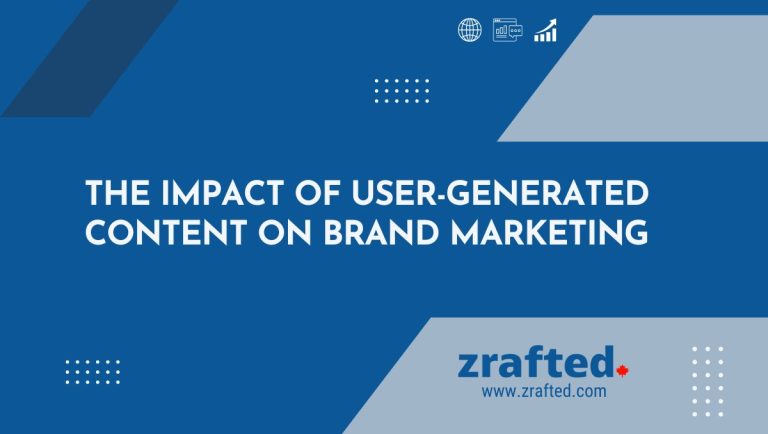Unlock the secrets to Facebook fame! Follow our trendy guide to create a killer Facebook Page. Elevate your digital game now!
Crafting Your Digital Identity: A Trendy Guide to Creating a Facebook Page
Hey digital enthusiasts! Ready to make your mark on the world’s favorite blue platform? Get your creative vibes flowing because we’re diving into the art of creating a Facebook Page. Let’s turn those ideas into a social media masterpiece with this step-by-step guide.
Step 1: Dive into the Facebook Ocean – Sign Up or Log In!
First things first, head to the Facebook homepage. If you’re already part of the Facebook fam, log in. If not, hit that “Sign Up” button, fill in the deets, and let the journey begin!
Step 2: Create Your Page – The Birth of Your Digital Persona!
Click on the ‘+’ icon in the top right corner and select “Page.” Choose a category that matches your vibe – be it business, brand, community, or just your cool self. Pick a name that screams “YOU” – this is your digital alter ego we’re talking about!
Step 3: Profile Picture and Cover Photo – Make a Visual Statement!
Time to dress up your page! Upload a profile picture – your logo, your face, or whatever floats your digital boat. Next, slap on a cover photo that’s as snazzy as your Friday night outfit. Dimensions matter, so make it 820 x 360 pixels.
Step 4: About Section – The 411 on You!
Hit the ‘About’ tab and spill the tea! Fill in your deets, share your story, and let people know what you’re all about. It’s like a virtual handshake – make it firm and friendly.
Step 5: Create a Username – Easy to Remember, Easy to Find!
Time to claim your Facebook fame with a username. Keep it simple, keep it memorable – this is how your fans will tag, mention, and find you in the vast Facebook universe.
Step 6: Add a Call-to-Action – Guide Your Fans!
Want your visitors to shop, book, or get in touch? Add a call-to-action button! Choose from options like “Shop Now,” “Book Now,” or “Contact Us” to lead your fans down the right rabbit hole.
Step 7: Build Your Page Tabs – Organize Your Party!
Customize your page tabs for a streamlined experience. Rearrange them to showcase what matters most – maybe your posts, videos, or events. Your page, your rules!
Step 8: Post Your Heart Out – Show Your Personality!
It’s time to bring your page to life! Hit that ‘Create Post‘ button and share your thoughts, pics, or cat memes. The key? Be consistent, be genuine, and let your personality shine through.
Step 9: Connect with Your Tribe – Invite Your Friends!
Don’t start the party alone! Hit ‘Invite Friends’ and bring your pals into the fold. The more, the merrier, right? Your friends can help spread the word and get the digital ball rolling.
Step 10: Engage, Engage, Engage – It’s a Two-Way Street!
Building a community is all about engagement. Respond to comments, ask questions, and be present. The more you engage, the stronger your Facebook fam will become.
Step 11: Explore Insights – Know Your Crowd!
Dive into the ” tab to understand your audience. Track likes, views, and follower demographics. This data goldmine will guide your content strategy.
Step 12: Go Live – Face-to-Face with Your Fans!
Feeling brave? Go live and connect with your audience in real-time. Share updates, answer questions, or just have a virtual hangout. It’s like hosting a party without leaving your couch!
Step 13: Create Events – Digital Invitations for Your Squad!
Got an upcoming shindig? Create an event! Whether it’s a virtual meetup or a live stream, events are your digital invitations to the ultimate party.
Step 14: Share Your Page – Shout It from the Digital Rooftops!
Spread the word! Share your page on your personal profile, in groups, and on other social media platforms. The more eyes, the better.
Step 15: Stay Trendy – Ride the Facebook Wave!
Last but not least, stay on top of trends. Facebook is ever-evolving, so adapt, experiment, and keep your content fresh. Your page is a living entity – let it evolve with the digital times.
There you have it – your ticket to Facebook stardom! Now, go hit that ‘Create Page’ button and let the digital adventures begin. Your Facebook page is not just a page; it’s a canvas for your digital masterpiece. Cheers to your social media success!
Contact our social media experts to learn more about it.
Lorem ipsum dolor sit amet, consectetur adipiscing elit. Ut elit tellus, luctus nec ullamcorper mattis, pulvinar dapibus leo.