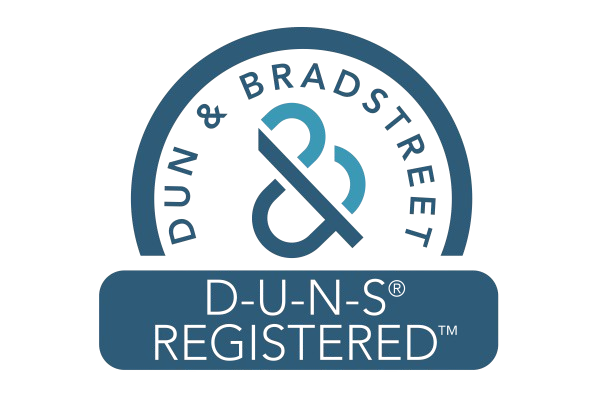Creating your own YouTube channel can be a game-changer, and we’re here to spill the beans on how to make it happen. No rocket science, just a bunch of easy-peasy steps to get you started.
Step 1: Sign in or Sign up – Let’s Get Started!
First things first, you need a Google account to dive into YouTube. If you don’t have one, no worries – just hit up the signup button and fill in the blanks. If you’re already in the Google club, sign in, and let’s get the party started!
Step 2: Define Your Niche and Audience
Before diving into the technical aspects of creating your channel, it’s essential to have a clear understanding of your niche and target audience. What type of content do you want to create, and who is your intended audience? Identifying your niche will help you tailor your content to a specific audience, making it more appealing and easier to grow your channel as well as help you with marketing your business or anything.
Step 3: Set Up Your YouTube Channel
Once you have your Google account ready, navigate to YouTube and log in. In the upper right corner, click on your profile picture and select “Create a channel.” You’ll be prompted to set up your channel with your name or a custom name if you’re creating a brand channel. Make sure to choose a name that reflects your content and is easy for viewers to remember.
Step 4: Customize Your Channel
Now that your channel is created, it’s time to customize it to make it visually appealing. Click on the “Customize Channel” button, where you can upload a profile picture, add a channel banner, and write a compelling channel description. This is your opportunity to introduce yourself and let viewers know what to expect from your content.
Step 5: Add Channel Keywords
Boost your channel’s discoverability by adding relevant keywords in the “About” section. Think about the terms your target audience might use to find content similar to yours. These keywords will help your channel appear in search results and attract more viewers.
Step 6: Create Your First Video
With your channel set up, it’s time to start creating content. Click on the “Create” button and select “Upload Video.” Choose a video file from your computer and add a title, description, and relevant tags. Your title and description should be clear and compelling, providing viewers with a preview of what your video is about.
Step 7: SEO Magic – Tags, Titles, and Descriptions
Time to sprinkle some SEO magic. Tags are like YouTube’s GPS for your video. Choose ones that match your content. Craft a title that’s not just catchy but tells the viewer what’s in store. And oh, don’t forget the description – more words mean more discoverability.
Step 8: Make Playlists – It’s Like Mixtapes for YouTube
Playlists are like the DJ of your channel. Group your videos into playlists, and voila! Viewers can binge-watch your content without lifting a finger. It’s like setting up the ultimate YouTube marathon.
Step 9: Engage with Your Tribe
Don’t be a YouTube hermit – engage with your fans! Reply to comments, ask questions, and let them know you’re not just a video-making wizard but a real person. Building a community is like having your own YouTube fan club.
Step 10: Consistency is the YouTube Key
Consistency is the YouTube secret sauce. Pick a schedule that suits your vibe – whether it’s weekly, bi-weekly, or whenever the mood strikes. Your audience craves regularity, like waiting for a pizza delivery. Be their reliable pizza guy!
Step 11: Analytics – Your YouTube Compass
Dive into the YouTube analytics – it’s like having a GPS for your channel. Know your audience, track your video performance, and learn what makes your viewers tick. It’s not just numbers; it’s the key to leveling up your YouTube game.
Step 12: Monetization – Turn Your Passion into Profit
Now, here’s the cherry on top – monetization. When your channel hits the eligibility criteria, enable monetization and let the cash flow. Ads, sponsorships, and YouTube’s Partner Program – your passion project just turned into a money-making machine.
And there you have it – the ultimate guide to kickstarting your YouTube journey. No PhD in rocket science required, just a dash of creativity and a sprinkle of consistency. Now, grab that camera, hit the record button, and let the YouTube magic unfold! Your audience is waiting, superstar. Happy YouTubing!
Lorem ipsum dolor sit amet, consectetur adipiscing elit. Ut elit tellus, luctus nec ullamcorper mattis, pulvinar dapibus leo.