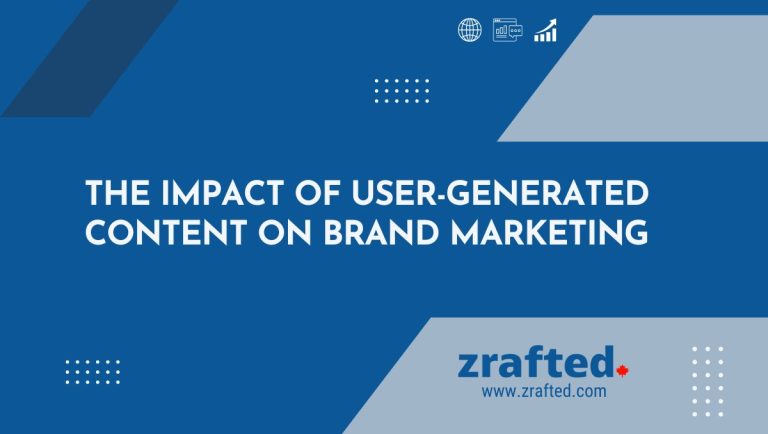Mastering Website Speed: Proven Optimization Strategies
In today’s fast-paced digital world, website loading speed plays a crucial role in attracting and retaining visitors. People expect web pages to load quickly, and if they don’t, they are likely to bounce off and look for alternatives. Moreover, search engines like Google use page speed as a ranking factor, which means that slow-loading websites may not only lose potential customers but also suffer in terms of search engine visibility.
To address these challenges and ensure a seamless user experience, it’s essential to optimize your website’s loading speed. In this comprehensive guide, we’ll explore the importance of website speed, how to use tools like Page Speed Insights, and provide you with practical tips and tricks to enhance your site’s performance.
Why Website Speed Matters
Before we dive into optimization techniques, it’s essential to understand why website speed is so important:
- User Experience: When visitors arrive at your website, they expect it to load quickly. A slow-loading website frustrates users, leading to higher bounce rates and decreased user engagement. In contrast, a fast website provides a positive user experience, encouraging visitors to stay and explore.
- SEO Impact: Search engines, particularly Google, consider website speed when ranking pages. Faster websites tend to rank higher in search results, which can significantly impact your site’s visibility and organic traffic.
- Conversion Rates: Slow-loading websites are notorious for lower conversion rates. Whether you’re selling products, offering services, or seeking email sign-ups, a faster website increases the likelihood of visitors taking the desired action.
- Mobile Friendliness: With the increasing use of mobile devices, website speed is even more critical. Slow-loading sites can be particularly frustrating for mobile users, leading to higher bounce rates and lost opportunities.
Using Page Speed Insights
Google’s Page Speed Insights is a powerful tool that provides detailed information about your website’s performance and offers suggestions for improvement. Here’s how to use it effectively and optimize your website to load faster:
- Visit Page Speed Insights: Go to the Page Speed Insights website and enter your website’s URL in the provided field.
- Analyze Your Website: Click on the “Analyze” button, and Page Speed Insights will analyze your website’s performance on both desktop and mobile devices.
- Review the Results: Page Speed Insights will provide a score for your website’s speed and suggestions for improvement. It categorizes issues as “Opportunities” and “Diagnostics.”
4. Prioritize Recommendations: Focus on the “Opportunities” section, as it highlights issues that can have a significant impact on your website’s speed. Common recommendations may include optimizing images, leveraging browser caching, reducing server response times, and eliminating render-blocking resources.
Tips and Tricks to Optimize Website Speed
Now that we’ve covered why website speed matters and how to use Page Speed Insights, let’s delve into practical tips and tricks to optimize your website’s loading speed:
1. Optimize Images:
- Compress images to reduce file size while maintaining quality.
- Use modern image formats like WebP for better compression.
- Specify image dimensions to prevent unnecessary reflows.
2. Minimize HTTP Requests:
- Reduce the number of elements (e.g., scripts, stylesheets, images) on your web pages.
- Combine multiple CSS and JavaScript files into one to reduce HTTP requests.
3. Enable Browser Caching:
- Leverage browser caching to store static files locally, reducing load times for returning visitors.
- Set appropriate expiration dates for cached resources.
4. Use Content Delivery Networks (CDNs):
- CDNs distribute your website’s content across multiple servers globally, reducing latency for users in different regions.
- Popular CDNs include Cloudflare, Akamai, and Amazon CloudFront.
5. Optimize Code:
- Minimize HTML, CSS, and JavaScript files.
- Remove unnecessary code, comments, and white spaces.
- Use asynchronous loading for non-essential scripts.
6. Reduce Server Response Time:
- Choose a reliable hosting provider with fast servers.
- Optimize your server’s configuration and database queries.
- Consider using a content management system (CMS) with efficient code, like WordPress.
7. Implement Lazy Loading:
- Lazy loading delays the loading of below-the-fold images and content until the user scrolls down, improving initial load times.
- Many CMSs and JavaScript libraries offer lazy loading options.
8. Minimize Redirects:
- Avoid excessive redirects, as they add extra HTTP requests and increase loading times.
- Use 301 redirects for permanent changes and 302 redirects for temporary ones.
9. Prioritize Above-the-Fold Content:
- Load critical content, like text and images above the fold, first to improve perceived speed.
- Defer loading of non-essential elements.
10. Monitor and Test Regularly:
- Use website monitoring tools to track your site’s performance and receive alerts for downtime or slowdowns.
- Perform regular website speed tests to identify and address new issues promptly.
11. Optimize for Mobile:
- Ensure your website is mobile-responsive and loads quickly on smartphones and tablets.
- Consider implementing Accelerated Mobile Pages (AMP) for faster mobile performance.
12. Use GZIP Compression:
- Enable GZIP compression on your server to reduce file sizes transferred over the network.
- Most modern web servers support GZIP compression.
13. Upgrade to HTTP/2:
- HTTP/2 is a more efficient protocol that allows multiple file requests to be handled simultaneously, reducing latency and speeding up loading times.
14. Choose a Fast Hosting Provider:
- Select a hosting provider known for its speed, reliability, and customer support.
- Consider managed hosting services that optimize server performance for you.
Let’s delve deeper into some additional strategies and considerations for optimizing your website’s loading speed:
15. Content Delivery Networks (CDNs):
Implementing a Content Delivery Network can have a substantial impact on your website’s performance. CDNs distribute your website’s content across multiple servers located in different geographical regions. When a user requests your site, the CDN serves the content from the nearest server, reducing latency and load times. This is particularly valuable for websites with a global audience.
16. Monitor Third-Party Scripts:
Many websites use third-party scripts for analytics, advertising, and social media integration. While these scripts can provide valuable insights and functionality, they can also slow down your site. Regularly review and audit the third-party scripts you use and consider whether they are necessary. Ensure that they are optimized for speed and load asynchronously to prevent blocking your page rendering.
17. Content Management System (CMS) Optimization:
If your website is powered by a CMS like WordPress, it’s crucial to optimize it for speed. Use lightweight themes and plugins that are regularly updated and well-maintained. Uninstall any unnecessary plugins, as they can add unnecessary bloat to your site. Additionally, leverage caching plugins specific to your CMS to improve page load times.
18. Image Optimization Plugins:
Consider using image optimization plugins or services that automatically compress and optimize images as you upload them to your website. These plugins can save you time and ensure that your images are appropriately sized and formatted for the web, without compromising quality.
19. Prioritize Critical Rendering Path:
The critical rendering path is the sequence of steps the browser takes to render a web page. To speed up your website’s initial load time, prioritize rendering above-the-fold content, which is the content visible without scrolling. This ensures that users see something meaningful on the screen quickly, even if the entire page is not fully loaded yet.
20. Browser Rendering Optimization:
Pay attention to how your website renders in different browsers. Ensure that your website is compatible with popular browsers like Chrome, Firefox, Safari, and Edge. Testing and optimizing your site for various browsers can help you avoid performance issues and ensure a consistent user experience.
21. Consider Serverless Architecture:
Serverless computing allows you to build and deploy web applications without managing traditional server infrastructure. Services like AWS Lambda and Azure Functions automatically scale with demand, reducing the risk of slow server response times during traffic spikes.
22. Regularly Update and Maintain Your Website:
Outdated software, plugins, and themes can introduce security vulnerabilities and negatively impact performance. Stay up-to-date with the latest versions of your CMS, plugins, and themes. Regularly review and optimize your website’s code and database to keep it running smoothly.
23. Mobile-First Approach:
Given the increasing number of users accessing websites on mobile devices, adopting a mobile-first design approach is crucial. Design your website with mobile users in mind, focusing on responsive design, optimized images, and a simplified user interface for smaller screens.
Conclusion
Website speed optimization is not just a good practice; it’s a necessity in today’s digital landscape. A faster website enhances user experience, boosts SEO rankings, and increases conversion rates.
By using tools like Page Speed Insights and implementing the tips and tricks discussed in this guide, you can significantly improve your website’s loading speed and ensure that visitors have a seamless and enjoyable browsing experience. Don’t underestimate the impact of speed; it’s a critical factor in the success of your online presence.
Lorem ipsum dolor sit amet, consectetur adipiscing elit. Ut elit tellus, luctus nec ullamcorper mattis, pulvinar dapibus leo.