Blog
How to remove fake Google reviews? 7-step Process

How to Delete Google Reviews in 7 Easy Steps
When was the last time you looked for an excellent restaurant on Google? People often check out reviews to find the nearest restaurant or the one with the best ratings. In fact, 82% of customers do this before choosing where to eat.
A good chunk of customers, about 64%, lean towards Google when it comes to leaving reviews. So, what do you do when you come across a negative Google review?
In today’s digital world, online reviews can really influence a business’s success. If you’re a business owner, it’s really important to know how to handle your online reputation. This includes figuring out how to delete a Google review and what steps to take if you’re unable to do so. In this blog post, we’re going to chat about why Google reviews matter, how you can delete them if needed, and share some handy tips on managing them.
Why do you need to delete Google reviews?
When it comes to deleting a Google review, it’s something a business owner really needs to think about. There are specific situations where this can actually happen. Even though negative reviews can hurt a business’s reputation, getting honest feedback is really important for companies to enhance their products and services.
So, there are a few situations where you might need to delete a Google review.
Sometimes, businesses get a negative review that just doesn’t seem fair or is totally untrue, and they might feel the need to get it taken down. So, for instance, a review could get taken down if it goes against Google’s rules, like if it has spam or fake stuff in it. If a review includes offensive language or personal attacks, it can be flagged and taken down.
It’s good to keep in mind that Google has some pretty strict rules when it comes to removing reviews. Just not liking a review isn’t enough to get it taken down.
At the end of the day, it’s really up to the business owner to choose if they want to try to get rid of a negative Google review. It’s a good idea to think about the pros and cons and make your decision based on the particular situation of the review.
Also read our handy guide on why you need a website for your business.
How to delete Google reviews as a Customer?
Don’t let a little frustration mess up a business’s reputation. We’ve all experienced it – you had a rough time with a company, and your first instinct was to write a harsh Google review.
What if you decided to change your mind and wanted to take down or tweak that review?
Luckily, there’s still time to set things straight. Changing or removing a Google review is pretty straightforward and can be beneficial for both you and the business. Just take a look at these steps:
- Just sign in to your Google account and head over to Google Maps.
- Tap on those three horizontal lines in the top left corner to bring up the menu.
- Pick “Your Contributions” from the options available.
- Hit the “Reviews” tab, scroll down a bit, and pick the review you’d like to edit or delete.
- Just tap on those three vertical dots up in the top right corner.
- Select “Edit review” or “Delete review” from the dropdown menu.
- Just follow the prompts to update your changes or remove the review.
How to delete Google reviews as a business owner?
Removing a Google review isn’t just a matter of hopping onto your Google Business Profile and hitting delete on the review. Google lets businesses flag or report reviews that go against their policies.
It might feel like a tough challenge, but you can definitely take some steps to highlight and get rid of a negative review. Control your online presence now to avoid having a few bad reviews harm your reputation.
Why not start by getting in touch with the reviewer directly? Every now and then, a negative review might come from a bit of confusion or a mix-up in communication. Getting in touch with the reviewer might help you sort things out and maybe even persuade them to take down the review on their own.
If you can’t get in touch with the reviewer or it doesn’t work out, the next step is to flag the review to Google. So, basically, you just need to send a request to Google asking them to take a look at the review and see if it breaks any of their rules.
How to delete google reviews posted by others?
- Go to your Google Business account and log in.
- Launch Google Maps and look up your company name.
- On Google’s review page, select the “Reviews” option.
- Find the review that you wish to delete.
- In the upper right corner of the review, click the three-dot menu.
- Click on Report Review.
- Answer the question, “What’s wrong with this review?”
- Inform Google about the review.
Google Spam Filters automatically remove Google reviews
Google detects and eliminates bogus reviews using automated methods and spam filters. These technologies identify reviews that contain hate speech, spam, sexual content, or personal information that is against Google’s policy.
The content of the review, the reviewer’s Google history, and the general trend of reviews for the company are some of the variables that Google’s automated systems take into account when assessing a review.
A review will be automatically deleted from the company’s Google page if it is determined to be spam. After the review is uploaded, this process usually takes place in a few days.
What should you do if you are unable to have a review deleted?
Don’t freak out if you flag a review and Google doesn’t take it down. There are still steps you can take to resolve the issue and lessen the unfavorable review’s impact.
Respond to the review
Reacting politely and professionally to a negative review is one of the finest strategies to lessen its influence. Addressing a bad review demonstrates your commitment to enhancing the customer experience and your consideration of consumer feedback.
Express regret for any unpleasant customer experience and, if at all possible, offer to fix the problem. When responding, avoid becoming defensive or argumentative and instead be kind and professional.
Promote favourable feedback
To counteract the impact of any unfavorable reviews, encourage your satisfied customers to write positive ones. You can send follow-up emails or SMS to clients after they complete a purchase, or you can add a call to action in your marketing materials.
Consider legal action
If a review is defamatory or goes against Google’s policies, think about taking legal action. Remember that you should only take legal action as a last resort and only if the review is seriously detrimental to your company.
Sometimes, even the greatest companies receive bad evaluations. The secret is to deal with them in a proactive, professional manner and to take advantage of the chance to advance your company.
When a Review violates Google’s content policy
According to Google’s content policy, certain kinds of evaluations are either restricted or disallowed. It is necessary to flag reviews that contain any of these kinds of content. These consist of:
- Reviews that include hate speech, harassment, or personal insults are considered to be civil discourse.
- Reviews submitted by phony accounts or that contain inaccurate information are examples of fake or deceptive content.
- Reviews with explicit or graphic content are considered mature content.
- Regulated, hazardous, or illegal content: Reviews that breach regulated areas, including the financial or healthcare sectors, or encourage illicit actions, such drug usage.
- Reviews with irrelevant, off-topic, or nonsense content.
How do I get in touch with Google Support for Small Businesses?
To get in touch with Google Small Business Support, simply follow these steps:
- Open your Google Business account and log in.
- Visit Google Support.
- Choose the appropriate business from the dropdown menu.
- Give a succinct description of the action you want to perform in the following field, such as “Delete a Review.”
- Select the item that best represents your problem or click “remove reviews” from the list below.
- Press the “Next Step” button.
- Choose the contact option that you prefer.
- Don’t give up if it takes a few weeks for Google to answer your question! It’s a good idea to save a screenshot of the review close at hand after submitting your request in case you need to consult it later.
Contact the Google Business Profile team on Twitter if you’re seeking for more methods to communicate with Google. By tweeting from your business’s account and tagging @GoogleMyBiz, you can get a response and proceed from there.
Want to boost your e-commerce sales during holiday season? Here’s our guide.
Conclusion:
It can take a lot of effort and frustration to deal with unfavorable feedback. However, you can safeguard your company’s reputation and guarantee that your clients have a satisfying experience with your brand by being proactive and contacting the appropriate resources.
Share
15 Minutes Free Discovery Call
How Zrafted Can Help Businesses?
- Contact Centre Solutions
- Managed IT Services
- Digital Marketing
- Business Process Outsourcing
- Virtual Assistance
- E-Commerce