Blog
How to Secure Your Data in the Cloud: 5 Best Practices

How to Secure Your Data in the Cloud
Cloud is definitely the way forward, and it seems like every company is looking to carve out their space in a secure cloud computing setup. Since this trend started, these companies have really been worried about keeping their data safe and private. Cloud-based services make it super easy and quick to share data between different systems and applications. They do bring their own set of challenges, though. Organizations need to make sure that data is accessible and available in a constantly expanding cloud environment, all while keeping security in check across all cloud services.
Check out these cloud data governance tips to help you protect and make the most of your data in the cloud – that way, you can really enjoy all the advantages of your cloud services.
You know, even with all the native security tools that cloud providers like Microsoft offer, it’s clear that organizations really need to step up their security game now more than ever. Let’s dive into the five key best practices that every organization should embrace to protect & secure their data effectively.
Let’s address the big issue here…
1. Pick a trustworthy cloud service provider
Picking a trustworthy cloud service provider is the initial move to keep your data safe. The provider needs to have secure data storage, encryption, and access controls in place. Check out providers that follow important security standards and regulations like ISO 27001, HIPAA, and PCI DSS. Microsoft Cloud offers a bunch of certifications, which really helps build trust with customers. If you want a complete list of compliance offerings, check out the compliance offerings for Microsoft 365, Azure, and other Microsoft services.
Want to know the importance of A/B testing in digital marketing? Here’s our guide!
2. Get a grip on your security responsibilities
When you shift your data to cloud services, it’s key to know who’s in charge of keeping it safe. Typically, the cloud provider takes care of securing the infrastructure, while it’s up to the customer to secure the data that’s stored on it. Just a friendly reminder to be clear about your responsibilities and take the right steps to keep your data safe. The picture below illustrates how the responsibility transitions from the customer to the cloud provider when customers migrate their applications to cloud services. As customers handle everything from start to finish in their on-premises environment, they find that when they switch to cloud services, a lot of those responsibilities start shifting to the cloud provider. At the end of the day, it’s really up to the customer to keep their data, devices, and identities safe and sound.
Figure 1, which illustrates the shared responsibility model in the cloud.
3. Make sure to use strong authentication
Passwords are our first line of defense when it comes to keeping unauthorized access at bay, but we all know they can be stolen, leaked, or compromised. Strong authentication methods, like multifactor authentication, really help cut down the chances of unauthorized access to your data. Multifactor authentication means that users need to provide a couple of different ways to prove who they are, like entering a password and then a code that gets sent to their mobile app, before they can access the cloud environment.
But you know, the best way to stay secure is really through passwordless technologies like facial recognition, fingerprints, or even mobile apps. Microsoft offers a bunch of cool technologies like Windows Hello, Microsoft Authenticator, and FIDO2 Security keys. You can use these methods to help reduce the chances of password theft.
4. Implement encryption
Encryption plays a really important role in keeping cloud security strong. It’s all about encoding data so that only the right people can get to it. Using encryption for data that’s being sent and data that’s stored can really help keep sensitive information safe from unauthorized access and potential data breaches. In the Microsoft Cloud, your data is always kept secure whether it’s at rest, in transit, or in use.
Microsoft Azure Storage Service Encryption offers a way to keep your data safe when it’s not in use by using 256-bit AES encryption with Microsoft Managed Keys. It encrypts data in Azure Managed Disks, blob storage, Azure files, Azure queues, and table storage. Azure Disk Encryption offers a way to encrypt your data at rest for both Windows and Linux VMs, using 256-AES encryption. Transparent Data Encryption offers encryption for Microsoft Azure SQL Database and Azure Data Warehouse.
5. Implement access control
Setting up access controls can really help keep sensitive data in cloud services safe by limiting who can get to it. Access controls should really follow the idea of least privilege. This means giving users just the minimum access they need to get their jobs done. You can use role-based access control to give users specific roles and permissions that match their job responsibilities. Microsoft Entra covers all those Identity and Access features from Microsoft.
Want to know some in demand cyber security jobs? Or skills you need to get hired? Here’s our guide
Monitoring and auditing cloud activities
So, when we talk about data cloud security, it’s really a team effort between you and your provider. The amount of security you’ll need to handle really depends on the model you go with:
- Infrastructure as a Service (IaaS). The vendor takes care of infrastructure security, and you focus on securing the operating system, applications, and data.
- Platform as a Service (PaaS). With this option, you have fewer responsibilities compared to IaaS. You just need to focus on securing your application and its data.
- Software as a Service, or SaaS. The vendor handles a lot of the security for you, so all you really need to do is verify user identities and keep the data safe.
Just keep in mind, you can only handle what’s in front of you. You really need to have a clear view of your cloud environment, no matter what kind of cloud infrastructure you’re using. It’s all about getting the full picture of how everything is working together. It’s really important to regularly check how well your security measures are working and to spot any possible weaknesses. It’s a good idea to keep an eye on cloud logs and audit trails so you can catch and stop any unauthorized access to your cloud data.
Data decluttering for cost savings
Does your data bring you joy, or at least some real insights? If that’s the case, maybe it’s time to tidy up your cloud data a bit. Nowadays, organizations are gathering and collecting more data than ever – from transactions to security logs and a whole lot more, but often without a clear purpose. Just because it’s in the cloud instead of in physical folders doesn’t mean that storage comes without a cost.
If you really want to get the most out of your data, it’s best to bring it all together in one database. That way, you can keep it safe and analyze it more easily. You’ll be able to check out all your files and folders, and really tidy up your data by getting rid of duplicates and anything you don’t need anymore.
As you go through this, it’s a good idea to take a look at how well your organizational system is working. If it’s not cutting it, consider creating a new file structure that makes it easier for everyone to find the data they need without any hassle.
What’s up next?
To sum up, protecting sensitive data in cloud services against illegal access and data breaches requires that businesses secure their data. Designing and implementing security from start to finish is really the key to keeping data safe in cloud services. Microsoft suggests using a defense in depth strategy that applies the Zero Trust principles to identity, endpoints, data, apps, infrastructure, and network.
Share
15 Minutes Free Discovery Call
How Zrafted Can Help Businesses?
- Contact Centre Solutions
- Managed IT Services
- Digital Marketing
- Business Process Outsourcing
- Virtual Assistance
- E-Commerce