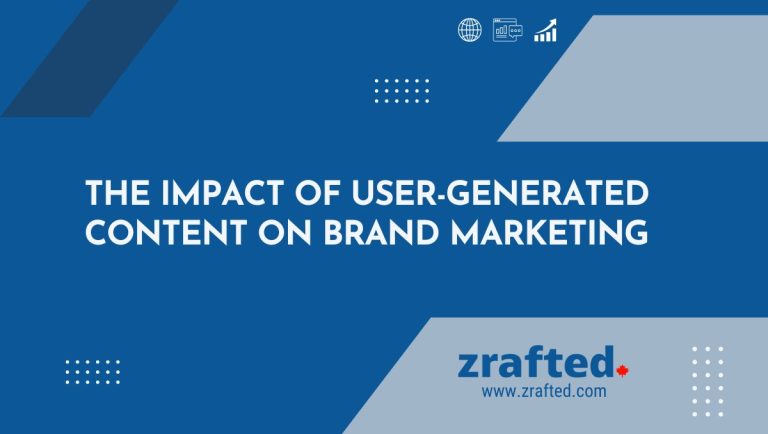Optimize Google My Business for Enhanced Sales
Nowadays your online presence is an important factor on how many customers or sales you will get. Having a robust online presence is crucial for businesses of all sizes. One powerful tool that can help local businesses succeed is Google My Business (GMB). It’s an accessible and user-friendly platform that allows you to manage your business’s appearance on Google Search and Maps.
What if you don’t have a Google MyBusiness Profile?
Lets say, you don’t have your business listed on Google Mybusiness or Google Maps. You are loosing customers that came searching for ‘You’ but ended up going to your competitors. That competitor might be your nextdoor neighbour but he is raking up all your customers and sales due to the fact that he was smart, got his profiles set up and worked on his digital presence. On the other hand, your business is no where to be seen. If you are looking for professional assistance in setting up your digital presence, contact our team now. We help businesses with websites, digital marketing, social media marketing, Local SEO and a lot more. Read more on how we can add value to your business here.
By optimizing your GMB listing, you can attract more customers, increase your visibility, and ultimately boost sales.
How to Claim a Business on Google
If you want to make your business shine on Google, the first step is to claim it. Here’s a straightforward guide to get started:
Go to Google My Business:
Begin by visiting the Google My Business website. You can type “Google My Business” into the Google search bar and click on the first link that pops up.
Sign In or Sign Up:
If you already have a Google account, sign in. If not, create a Google account by clicking “Sign up” and following the steps. You’ll need this account to manage your business listing.
Search for Your Business:
Once logged in, use the search bar to look for your business. Google may have already created a listing for your business based on available information. If you find it, click on it.
Verify Ownership:
You must verify that you’re the rightful owner to claim your business. Google will offer several verification methods, such as receiving a postcard by mail with a verification code. Select the way that works best for you and follow the instructions.
Complete Your Business Information:
After verifying ownership, you can access your Google My Business dashboard. Here, you can add and edit essential details like your business name, address, phone number, website, and business category. Ensure this information is accurate and up-to-date.
Add Photos:
Upload high-quality images of your business, products, and services. Visuals make your listing more appealing and give potential customers a better idea of what to expect.
Monitor and Engage:
Regularly check your Google My Business account for customer reviews (you can also set up a trustpilot profile for customer reviews), questions, and updates. Engage with your audience by responding to reviews and providing helpful information.
Claiming your business on Google is the first step to improving your online presence and attracting more customers. It’s a simple process that can significantly impact your business’s visibility and success.
How to get an Ideal MyBusiness Profile?
1. Claim and Verify Your Google My Business Listing
Before optimizing your GMB listing, you need to claim and verify it. It ensures that you have control over the information displayed. To do this:
- Go to Google My Business.
- Click “Manage now.”
- Enter your business name and address.
- Select or add your business location.
- Choose your business category.
- Provide your contact information.
Afterward, Google will mail you a verification code to the address you provided. Once you receive it, enter the code in your GMB account to complete the verification process.
2. Accurate Business Information
Accuracy matters when it comes to your GMB listing. Ensure that all your business details are correct. It includes your business name, address, phone number (NAP), and website URL.
Google relies on this information to show your business to potential customers so that any discrepancies can harm your visibility.
3. High-Quality Photos
A picture is worth a thousand words, valid for your GMB listing. Upload high-quality photos of your business, including your logo, interior, exterior, products, and services.
These visuals give potential customers a glimpse of what to expect, making your business more appealing and trustworthy.
4. Engage with Customer Reviews
Customer reviews play a significant role in influencing potential customers. Respond to both positive and negative reviews promptly and professionally.
Show appreciation for positive feedback and address concerns or issues raised in negative reviews. Engaging with reviews demonstrates that you value your customers’ opinions and can boost your credibility.
5. Write a Compelling Business Description
Craft a concise yet informative business description that highlights your unique selling points. Mention what makes your business special, such as your products, services, history, and mission.
A compelling description can pique the interest of potential customers and encourage them to learn more about your business.
6. Accurate Business Hours
Ensure that your business hours are current and accurate on your GMB listing. If your hours change seasonally or for holidays, update them accordingly. Customers rely on this information to plan their visits; exact hours can help avoid disappointment.
7. Utilize Google Posts
Google Posts lets you share updates, promotions, events, and news directly on your GMB listing. Utilize this feature to engage with your audience and keep them informed about your latest offerings. Posts can help you stand out in search results and drive more traffic to your website or store.
8. Add Services and Products
If your business offers specific services or products, add them to your GMB listing. Include detailed descriptions, prices, and high-quality images.
This information can help potential customers understand your offer and encourage them to choose your business over competitors.
9. Enable Messaging
Allow customers to contact you quickly by enabling messaging on your GMB listing. This feature lets customers send direct messages to your business through Google. Promptly respond to inquiries to provide excellent customer service and secure more sales.
10. Monitor Insights
Regularly check your GMB Insights to gain valuable information about how customers interact with your listing. Insights can reveal details about search queries, customer actions, and where your listing appears. Use this data to make informed decisions and refine your optimization efforts.
11. Keep Information Updated
Keep your GMB listing up to date. If you make changes to your business, such as a new location or phone number, update your GMB profile accordingly. Outdated information can confuse potential customers and hinder your sales efforts.
12. Encourage Customer Photos
Encourage your customers to upload photos of their experiences at your business. These user-generated images provide authenticity and social proof, boosting your credibility and attracting more customers.
13. Monitor and Respond to Questions
Customers can ask questions on your GMB listing; monitoring and responding to them is essential. Answering questions helps potential customers make informed decisions and demonstrates your commitment to excellent customer service.
14. Leverage Google My Business Website
You can use Google My Business to create a simple one-page website if you don’t have a website. While it may only replace part of the website, it provides essential information about your business, such as location, contact details, and a brief description.
15. Stay Consistent Across Platforms
Consistency is vital across all online platforms. Ensure that your business information on your website, social media profiles, and GMB listing matches. Consistency builds trust and helps customers find accurate information about your business.
Common Mistakes You Can Make with Google My Business
The biggest mistake many business owners make with Google My Business is to update their information. When you change things like your business address, phone number, or even your hours of operation, it’s super important to update that on your Google My Business listing, too.
Imagine someone searches for your business and they find the wrong address or phone number. That’s frustrating for them, and they might give up trying to reach you. So, it’s like leaving money on the table.
Another common mistake is to respond to customer reviews. Whether the review is good or not, responding shows that you care about your customers. It’s like saying thank you when someone compliments you or trying to improve things when they have a complaint.
The critical thing is to keep your info up-to-date and be friendly with your customers online. That way, you’ll make the most out of Google My Business, and it’ll help your business grow.
Conclusion:
In conclusion, optimizing your Google My Business listing is a cost-effective way to enhance sales and footfall for your local business. By claiming and verifying your listing, providing accurate information, engaging with customers, and leveraging the platform’s features, you can improve your online visibility, attract more potential customers, and ultimately boost sales.
Consistently monitoring and updating your listing ensures your business remains competitive in the digital landscape. So, start optimizing your Google My Business listing today and watch your sales grow.