Blog
Is App Development a 5-Minute Job with AI? The Ultimate Guide

How to Create an AI App in 5 Minutes: A Step-by-Step Guide
Before beginning to design an AI app or an AI app development, it is essential to understand its capabilities. According to research, by 2035, AI might greatly increase worker productivity by about 40%. Over the next ten years, this technology may also increase labor productivity growth by 1.5 percentage points. Furthermore, estimates indicate that by 2025, the worldwide AI market will be worth $190.61 billion.
Using specialized AI systems suitable to your app’s needs can speed up development and minimize effort when comparing AI app development with and without particular tools or methodologies. For smooth integration, these solutions provide pre-trained models, easily navigable APIs, and ready-to-use components.
AI App development Guide
You may create a successful AI application development by understanding what AI apps can accomplish and building a solid foundation through preparation.
How to Pick the Right AI App Tools
Choosing the right tools is essential to a successful conclusion when you enter the field of AI app development. The first step in this approach is to understand the particular requirements of your AI application.
Identifying Your AI App’s Needs
Here’s how you can identify your AI app development needs:
Capabilities for Data Handling
Data handling capabilities are an important factor to take into account when selecting tools for your AI application. Accurate model training and optimum performance depend on effective data processing and management.
Training and Testing Models
The tool’s ability to facilitate model testing and training is another crucial component. Seek out frameworks with strong features for effectively training a variety of models and extensive testing procedures to confirm their functionality.
Choosing the Best Frameworks and Tools for AI
Overview of PyTorch, Keras, and TensorFlow
TensorFlow is a well-established library with a wide range of model development possibilities, and it is well-known for its powerful deep learning capabilities.
Developers looking for user-friendly solutions will find Keras to be a great option as it streamlines the process of creating and training deep learning models as a high-level neural network API built on top of TensorFlow.
Facebook’s AI research team created PyTorch, which prioritizes ease of use and adaptability. It provides effective neural network construction with dynamic computational graphs, increasing memory efficiency and processing speed.
Developing Your AI App
It’s crucial to comprehend the essential steps involved in organizing and constructing a high-performing application that appeals to consumers when you start the process of developing an AI software. The framework of your AI application has a significant impact on both its usability and functionality.
Featured article: How to optimize website loading speed? Tips and Tricks
Establishing the Framework for Your AI App
Building the Foundation
The foundation must be strong before beginning the development phase. Through compute optimization and low-latency prediction, high-performance AI systems guarantee rapid and seamless app interactions. By enabling simple replies in real time, these technologies improve user satisfaction and engagement.
Including AI Features
The goals of your users must be carefully considered before incorporating sophisticated AI elements into your software. Driving users toward their intended results requires an understanding of how they engage with the AI system, whether through object recognition or image classification. Developers can improve the user experience by streamlining intricate activities like natural language processing and predictive analytics by integrating pre-built modules and algorithms.
An 8-Step Guide to Developing AI Applications
What particular actions are required to develop AI applications? Creating AI apps follows a slightly different process from the standard software development process, which includes researching our TA, prototyping, creating, testing, deploying, and maintaining.
Steps to create an AI App: Detailed Guide
Please go over a simplified eight-step method that will help you develop AI applications, from discovery to continuing maintenance:
Step 1: Discovery and Outlining our ideal design
No matter what kind of software we’re developing, discovery is arguably the one constant. We must understand our clients’ needs. We will gain attention if we match these needs with our commercial objectives. The following are the desired results of this stage:
- Outlined objectives for the business
- One or two essential components for the MVP (minimum viable product)
- technical stack and strategic product plan (estimates, there are too many options)
Of course, we could just outline our objectives and target audience’s desires if we don’t have a tech-savvy partner. Let’s imagine we want to use a chatbot to triage patients with minimal symptoms twice as quickly, freeing up nurses and other staff to help elsewhere.
It’s acceptable for AI-driven projects to begin with such broad objectives. These objectives will be transformed for you into something more concrete, such as architecture, programming languages, etc., by a certified partner providing AI development services.
Step 2: Verifying AI models as a proof of concept
Making a proof of concept is an additional step that is common in software development driven by AI. Usually, we start with prototyping, but for AI mobile apps, we first create a proof of concept.
The UI/UX of this proof of concept will be completely or extremely basic. AI models must be validated by feeding them data and observing the results. That is the foundation of developing mobile apps for machine learning.
Let’s assume we want the bot to guide patients via the right path as quickly as possible, and we have five or six typical scenarios for triaging patients. There is no use in moving on if we are unable to select, modify, and optimize suitable machine learning algorithms for this task or create them from the ground up. The application will not function.
Additionally, it is unforgivably costly to switch to an AI-based program that does not yield good results.
Step 3: Create a prototype by identifying a UI/UX that shows promising
We can begin designing the app as soon as the proof of concept is made available. We choose a few key screens and put a lot of effort into them rather than creating the entire app at once.
Because developing the same displays or designing the complete program can drive up costs, we save money by prototyping around the few major screens. Before we start creating AI apps, we should test the design.
Step 4: Designing the User Interface
Simplicity is crucial when creating your AI app’s user interface. An easy-to-use interface guarantees a smooth user experience and improves usability. You may build an engaging atmosphere for users to interact with your app with ease by concentrating on minimalist design concepts and clear navigation paths.
Your AI software can be continuously improved depending on user interactions by incorporating feedback loops. The functionality of your app can be improved to better suit user demands by gathering user input and examining usage trends. Improved functionality and user satisfaction result from this iterative approach, which cultivates a dynamic interaction between users and the program.
Step 5: Verifying the Quality and Functionality of Your AI App through Testing.
The next important step after developing your AI application is to use rigorous testing procedures to guarantee its functioning and quality. Before the app launches, thorough testing is necessary to find and fix any possible problems.
Unit Testing: In this stage, the AI application’s individual parts or units are tested to ensure they are accurate. Developers can find and address any issues early in the development cycle by testing each unit separately.
AI App development
Integration Testing: Following testing of separate components, integration testing assesses how these components work as a cohesive system. This stage makes sure that every part fits together and functions as a whole.
During the crucial user acceptability testing stage, end users verify that the application works as expected in real-world situations. Developers can obtain insightful input on usability, performance, and overall user experience by include users in this testing process.
Featured article: Importance of A/B testing in digital marketing
Step 6: Troubleshooting Common Issues
Finding performance bottlenecks is essential to improving the responsiveness and speed of your AI application. Performance testing ensures that the program satisfies user expectations for speed and efficiency by evaluating how effectively it functions under different circumstances.
Think about using sophisticated strategies like data augmentation, ensemble learning, or hyperparameter tuning to improve the accuracy of your AI model. These techniques can enhance your model’s overall performance and help you make more accurate predictions.
Including rigorous testing procedures in your AI app development process can improve its quality and give you assurance about its dependability and efficiency. Recall that effective apps create outstanding user experiences through rigorous testing approaches, not simply functionality.
Step 7: Bringing Your AI App Live
Congratulations for making it to the last step of developing your AI application! It’s important to make sure that every detail is carefully examined and balanced as you get ready for the big launch.
Make sure your AI program works flawlessly by performing extensive final checks before releasing it to the public. Make sure all features function as expected in a variety of settings by thoroughly testing them. Look for any errors or malfunctions that could impair the user experience and fix them right away. Additionally, confirm that every security mechanism is in place to protect user privacy and data.
When the application is complete and ready to go live, it’s time to generate excitement for its release. Create a thorough marketing plan that emphasizes the special benefits of your AI application. To successfully reach your target audience, make use of press releases, social media channels, and targeted advertising. To create interest and anticipation, interact with potential users through engaging material and interactive demonstrations.
Step 8: Post-Launch Monitoring and Updates
Once your AI app has launched successfully, aggressively gather user feedback to learn about their experiences and ideas for enhancements. Provide features in the app interface that allow users to simply submit feedback. Regularly review this input to pinpoint areas that need improvement, then rank the updates according to user preferences.
2025’s top AI tools that will transform app development
Now let’s explore app development with AI tools. It is no longer limited to coders.
AppGyver and similar platforms are revolutionizing the game. Anyone may create apps with this easy-to-use platform without having to deal with the hassles of coding. AppGyver contains the elements you require, regardless of your level of experience. This is the best option for businesses who want to make the process of creating apps more efficient. Now think about this: no-code solutions will account for 65% of app development by 2025. AppGyver and similar platforms are useful in this regard. They are becoming indispensable.
Next up is Bubble. It is one of the greatest tools available because it is easy to use and versatile. Bubble gives customers the ability to create web apps with a graphical user interface. Bubble is your friend if you’re a startup looking to innovate rapidly. Bubble provides a clear route to application development, since 68% of businesses seek to upskill their IT staff.
Next up is Adalo. The focus of this platform is speed and productivity. Users can easily create and launch mobile applications with its help. Adalo is perfect for companies that prioritize customer connection because of its features, which promote updates and user involvement.
OutSystems is intended for use at the corporate level. It’s a low-code platform with excellent scalability and integration. Larger businesses should check this out if they want to improve operational efficiency.
Mendix comes next. It accelerates application development by encouraging cooperation between IT and other departments. Mendix is a good option if you value adaptability and collaboration.
Don’t forget about Thunkable. It is renowned for being easily accessible. With this platform, anyone can make mobile apps for iOS and Android without knowing how to code. It ultimately comes down to increasing participation and making app development inclusive.
A major player in this market is Microsoft Power Apps, which is a component of the Microsoft Power Platform. It makes it possible for businesses to create unique apps that integrate easily with Microsoft services. It is a prominent participant with over 7 million monthly active users and $2 billion in revenue.
Conclusion
The process of developing an AI application doesn’t have to be difficult or time-consuming. You can create and launch an AI-powered app in five minutes if you have the correct tools and platforms. Newbies without much coding experience can design useful AI apps by following easy steps. AI is now more accessible than ever before thanks to testing and optimization, which will quickly have an app ready for practical usage.
Share
15 Minutes Free Discovery Call
How Zrafted Can Help Businesses?
- Contact Centre Solutions
- Managed IT Services
- Digital Marketing
- Business Process Outsourcing
- Virtual Assistance
- E-Commerce