Blog
Is Your Website Losing Clients? 7 UX/UI Mistakes

7 UI/UX Mistakes That Are Costing You Clients
Despite their apparent similarity, user interface (UI) and user experience (UX) have the power to make or break your business’s website. Excellent UX and UI are essential for achieving your design objectives, boosting website traffic, and keeping users on your page.
However, when it comes to these design elements, a lot of companies are accidentally making these web design mistakes that cannot be fixed, and as a result, their sales are declining. Is a professional web developer going to be involved in the design process, or are you going to use a website builder? Regardless of the approach, avoiding common mistakes can significantly increase conversions and the amount of time visitors spend on your website.
What Is User Interface?
How people interact with a website and how simple it is for them to move between pages is referred to as user interface design.
A user interface designer creates a website that is responsive, intuitive, and simple for users to navigate. Customers will leave your website and go to one with a better interface if it is hard to use. UI designers typically work on the parts of the website where users will browse and view your products.
What Is User Experience?
UX design describes the elements of a website that draw in and hold on to users and potential clients. Contrary to what the name might suggest, a UX designer does not design web page elements. They don’t work with images, graphics, or colors. Those who work in user experience (UX) ensure that a website is smooth, useful, and simple for users to navigate.
UX designers identify your target audience and apply web design techniques to make your website as user-friendly and entertaining as possible for them. Usability, flexibility, and functionality are important to UX designers.
Poor Website Design mistakes that Hurt Conversion
The following list of seven major web design mistakes will undoubtedly lose your company some much-needed engagement. Avoid these expensive mistakes when creating (or redesigning) the website for your company.
1. Cluttered and Confusing Layout
Users will leave your site if they feel overloaded. An excessive amount of content, a confusing navigation system, and too many elements quickly irritate users. Users find it challenging to digest information and act when a layout is cluttered.
Fix: Use whitespace, organize your content for easy scanning, and maintain a clean design. Each page should have a single, distinct aim, and users should be guided by a logical visual hierarchy.
2. Poor Mobile Experience
Mobile devices account for almost half of all web traffic. You’re losing a significant portion of your audience if your website isn’t responsive. Elements that are pinching, zooming, or misaligned shout “unprofessional” and make users leave.
Fix: Use responsive layouts, test on multiple devices, adopt a mobile-first design strategy, and maintain user-friendly touch interactions. CTAs and navigation should be as simple to use on a phone as they are on a computer.
3. Loss of Customers Due to Slow Load Times
It’s all about speed. According to studies, 40% of users leave a website that takes more than three seconds to load. A slow website lowers your search engine ranks, reduces conversions, and raises bounce rates.
Featured article: How to optimize website loading speed? Tips & Tricks
Fix: Make use of CDNs (Content Delivery Networks), optimize images, cut down on bulky animations, and eliminate superfluous code. To identify and address speed issues, use GTmetrix or Google PageSpeed Insights.
4. Weak or No Call-to-Action (CTA)
Visitors should be guided to a specific action on your website, such as making a purchase, scheduling a call, or signing up. Visitors are left wondering what to do next when a call to action is weak or absent.
Fix: Throughout your website, provide eye-catching calls to action. To promote interaction, use action-driven language like “Start Your Free Trial” or “Get Your Custom Design Today” in place of ambiguous links like “Learn More.”
5. Ignoring accessibility is a HUGE error!
Millions of users with disabilities are excluded when accessibility is not considered during design, and it may even result in legal problems. Accessibility improves usability for everyone, even beyond compliance.
Fix: Make sure keyboard navigation is working properly, use ARIA landmarks to increase screen reader compatibility, provide alt text to images, and boost contrast in accordance with WCAG (Web Content Accessibility Guidelines).
6. Uncertain or Confusing Navigation
Have you ever landed at a website and been unsure about what to do next? Users become frustrated and leave when navigation is unclear. It shouldn’t be difficult for your visitors to find what they’re looking for.
Fix: Make sure the navigation is clear and easy to use. To make important links accessible on lengthy pages, use clear menu labels, stay away from deep dropdown layouts, and always have a sticky navigation bar.
- Use menus that are easy to understand and have distinct labels.
- Emphasize key elements such as “Contact,” “Shop,” or “Get Started.”
- Add a search bar to make navigating simple.
7. Generic or outdated designs
Since your website frequently serves as your first impression, people will assume your brand is out of date if it appears to be stuck in 2010. Instead of making a statement, a stale, generic design lets you fit in.
Fix: Invest in innovative user interface trends while maintaining brand integrity. Make an impression that lasts by combining striking text, excellent graphics, and engaging animations.
Why is it so important to optimize the design of your website for conversions?
Converting visitors into consumers is greatly influenced by the design of your website. A site that is well-optimized, aesthetically pleasing, and easy to use, removes barriers to conversion and motivates people to act. Here’s why it’s extremely important to optimize the design of your website for conversions:
Reduced traffic acquisition costs: Pay-per-click (PPC) advertising, marketing campaigns, or SEO tactics are probably how a large portion of your website’s visitors find you. Your need to spend on attracting new visitors will decrease as more people convert as a result of smart design decisions, such as obvious calls to action and easy-to-use navigation. You may increase your leads and consumers without spending more money on marketing by making small design changes.
Featured article: Benefits of website for small business
Increased efficiency in generating leads: A well-designed website seamlessly leads users through the sales funnel. As an example, you need a click-through rate (CTR) of around 4 percent if your website receives 5,000 visits per month and your goal is to produce 200 leads. You would need 20,000 visitors per month to achieve the same target, though, if your actual CTR is only 1%. This would result in a considerable increase in costs. Clear navigation, eye-catching graphics, and compelling calls to action are examples of optimized design components that help increase leads and conversions more effectively.
Improved reputation for your brand: People form opinions about your brand’s reliability and trustworthiness based on how your website looks, so it’s important to keep that in mind. A well-designed, tidy, and user-friendly website, on the other hand, shows off your company’s professionalism and competency, which increases customer loyalty and trust.
Increased sales: While there are numerous uses for your website, producing sales leads and converting those leads into sales are probably your top priorities. A well-designed website facilitates visitors’ ability to take action, such as completing online forms, contacting you via email, making appointments, or giving your business a call. Website visitors are warmer prospects who are more likely to become paying customers since, in contrast to cold leads, they are already engaged in your offerings.
Conclusion:
The functionality and design of your website are crucial factors in determining its success. You have a limited amount of time from the moment a visitor lands on your website to create a favorable impression and direct them into action.
You can make your site more user-friendly and increase conversions by avoiding common design errors. Additionally, giving top priority to mobile optimization, excellent content, and consistent branding helps you gain the audience’s confidence and trust.
Are you making any of these mistakes? You should not let your website work against you. Let’s connect if you’re serious about making your website a client-converting tool!
Share
15 Minutes Free Discovery Call
How Zrafted Can Help Businesses?
- Contact Centre Solutions
- Managed IT Services
- Digital Marketing
- Business Process Outsourcing
- Virtual Assistance
- E-Commerce