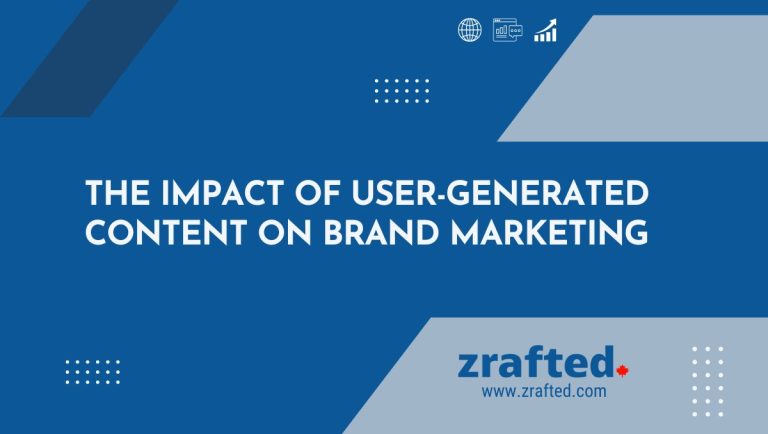Protecting Your Site from Cyber Attacks
Websites have become essential assets for both organizations and individuals in the current era of digital technology. These web spaces act as portals to the virtual world, offering everything from e-commerce platforms to individual blogs.
Nevertheless, similar to any publicly accessible area, websites are susceptible to possible risks, specifically cyber attacks. A single instance of a successful breach has the potential to do significant damage, including the compromise of user data, damage to reputations, and financial losses.
The increasing complexity of cyber threats necessitates that website owners equip themselves with the necessary knowledge and tools for protecting their websites. As we explore how to protect your digital castle against cyberattacks, gather your virtual tools and join us on a tour through Website Security 101.
What is website security?
Website security includes the strategic actions and protocols put in place to safeguard a website against unauthorized user entry, data breaches, cyber attacks, and various other security risks. It is imperative for every website to prioritize the safeguarding of sensitive information, the preservation of site integrity, and the provision of a secure and reliable online experience for users.
Why should you have a secure website?
Cyber attacks have the potential to completely destroy life. A single significant security incident has the potential to totally disrupt your lifestyle and destroy your source of income. Small and medium-sized firms incur costs ranging from $826 to $653,587 for 95% of cybersecurity incidents.
The occurrence of a hacked website resulting in its downtime, ransom demand, or theft not only incurs financial losses but also poses a significant threat to the reputation and integrity of your company. An insecure website might be vandalized to exhibit content that affects consumer confidence. It has the potential to be utilized for the execution of watering hole attacks.
Simple Ways to Protect Your Site Against Hackers
Here are some simple ways to protect your website against Cyber Threats:
Keep your website software updated
Outdated website software is a prevalent method employed by hackers to gain unauthorized access to websites. The process involves doing web scans to identify websites, with the purpose of detecting any software or plugins that may include security flaws.
Outdated software components, such as outdated WordPress installs, old themes, and plugins, frequently possess security flaws that can be exploited by hackers. There are a considerable number of websites that employ old software, as evidenced by a survey revealing that approximately 50% of WordPress sites utilize an outdated version of the WordPress platform.
Protect your password in transit
Usually, all it takes to compromise your website is for a hacker to obtain your password. What measures may be taken to prevent a hacker from obtaining your password?
Initially, confirm that you are transmitting your password exclusively via encrypted means:
- To mitigate the risk of hackers capturing administrative credentials and gaining unauthorized access to your website, it is advisable to transition your website to HTTPS.
- It is recommended to employ Secure FTP (sFTP) as a means of encrypting passwords during FTP connections, which involve the transmission of files between computers within a network.
- If an individual has stored their password on many devices such as their computer, Google Drive, email, and mobile phone, these are four potential locations that hackers may explore in order to obtain their website password.
- Hackers can obtain all of your data, including passwords, if they can install malware on your computer (sometimes this is as simple as persuading you to click on a link on a website).
Choose a more secure password
A significant number of hackers are unwilling to invest the effort in searching for and pilfering your password. Alternatively, they will establish an automated program that repeatedly attempts passwords (numbering in the hundreds or thousands) until it successfully guesses your password. Alternatively, they will examine a repository of stolen passwords from previous security breaches to see if you employed the identical password on your website as you did on your Yahoo email.
What’s a secure password? Prioritize the selection of a password that is highly resistant to being easily guessed:
Avoid utilizing frequently used passwords such as “monkey” or “123456.” Hackers possess comprehensive knowledge of the preferred options and will commence by making initial guesses. Wikipedia provides a list of popular passwords that you should never use.
When hackers try to guess your password, they frequently retrieve word lists from a dictionary.
Incorporating capital letters, digits, and special characters into one’s password can significantly enhance its strength, resulting in a substantial increase to a staggering 735 billion possible combinations.
According to the National Institute of Standards and Technology (NIST), a minimum of 8 characters is required, although it is recommended to use a longer length, up to 64 characters. Most websites recommend using a length of twelve to 16 characters.
Enable brute force protections on your site
Preventing brute force attacks, which include a hacker attempting to guess your password, on your website is a rather straightforward task. WordPress offers a range of plugins, such as those that prevent logins after five unsuccessful password attempts.
The WordPress website has a comprehensive list with ratings. It’s okay if your website doesn’t utilize WordPress; many website software packages contain tools to prevent brute force attacks, or you can purchase plugins to do so.
Restrict site access
A hacker’s chances of getting access to your website increase with the number of persons who can manage it.
There exist two primary strategies that should be employed in order to mitigate this risk:
Provide only the necessary level of access. When an individual is an author contributing to your blog, it is advisable to restrict their access to the admin level and instead grant them access at the author or editor level. This prevents hackers from having administrative authority over your website in the event that they manage to crack the password.
Eliminate unnecessary access. It is advisable to consistently monitor your website and eliminate individuals who no longer require access. Over the course of time, individuals have a tendency to amass access credentials that are no longer seen as essential.
Implement recommended security customizations for your CMS
Each content management system (CMS) or other website software will possess a distinct compilation of security best practices and features that can be successfully implemented. Evaluate and incorporate these characteristics to enhance the security of your website.
Bottom line
Hacked websites pose a significant challenge for organizations across many scales, encompassing even new enterprises. But as the saying states, an ounce of prevention is better than a pound of cure.
By implementing these straightforward security measures, the likelihood of experiencing a security breach significantly decreases. Furthermore, in the event of a breach, the process of recovering from it becomes significantly more efficient.
Lorem ipsum dolor sit amet, consectetur adipiscing elit. Ut elit tellus, luctus nec ullamcorper mattis, pulvinar dapibus leo.