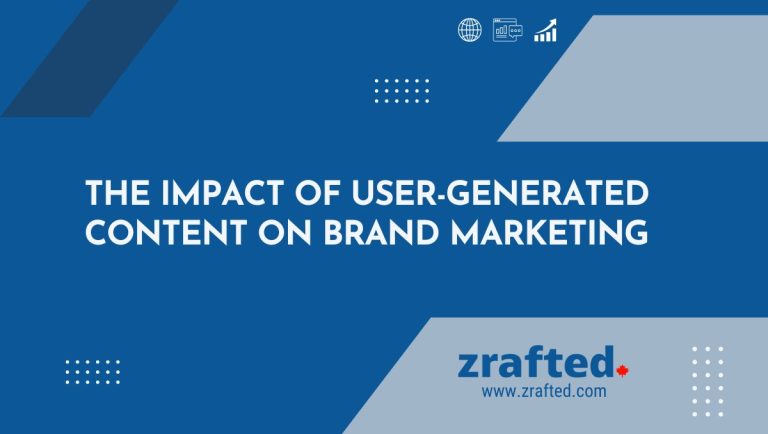WooCommerce
Woo commerce is an online platform integrated with WordPress to turn a WordPress website into an e-commerce store and start selling online.
Who does not love to reach out to new customers? Customers that can shop from you anytime even if you are available or not?
All of this is only possible if your store is available online on a web address.
What is WooCommerce?
Woo commerce is a personalized e-commerce website that is created on WordPress that allows you to think and work beyond your capabilities. It breaks the traditional barriers by old e-commerce websites and platforms, in order to bring revolution to the online shopping
experience making it easier and convenient for the business owners.
They can establish and run their businesses by the help of WooCommerce with the quickest yet uncomplicated set up procedure.
Woocommerce lets you sell anything and everything, be it something physical, services, virtual skills, subscriptions, appointments and much more. It puts on you no limits for customizing your online store, you can modify it according to your wants and then manage it
accordingly.
It operates worldwide giving the business owners the largest reach and audience to sell their products.
Woocommerce Subscriptions
Choosing the Woo Commerce subscriptions is a great way of taking the first step towards the success of your business, whether you want to operate it online or in store. It is a one stop shop for all your online store requirements, helping you in your day to
day operations, orders, management, shipping etc.
How does WooCommerce work?
The add on is free to download but requires paid updates when you subscribe to a plan for your business.
Initially, you start by downloading the WooCommerce plugin and installing it on your device using the WordPress site.
In order to get a smooth experience, the use of updated PHP and WordPress is recommended. You, then activate the WooCommerce plugin on your website get it running.
You are required to enter you basic information and priorities into the set up wizard that can be easily changed later, if needed. After doing so, you choose your preferred payment method for your online store sales, which can be online as well as offline.
Then set up your shipping options, according to your convenience. WooCommerce also gives you the option to set different shipping options are rates for multiple groups, isn’t that amazing?
By this point, you are done with all your basics to set up your business with us.
After this, you can have a look at all the add-ons that are completely optional and up to the business owner. This includes automated taxes, storefront theme and many such options.
Lastly, complete the set up process by adding in the details of the product you are willing to sell and you are ready to kick start your journey with WooCommerce.
You can further make changes, add details, customize, and update your online store in any way you prefer.
With this platform, you can easily sell anything you want, either virtually or physically, with easy payment methods and various shipping options for the ease of your customers. It makes managing your customers and orders effortless and speedy. With a few enhanced
technological skills, you are able to protect your accounts better.
Woocommerce Pricing
What does woocommerce cost? Woocommerce, itself, is free but for the enhanced quality and improved customer experience, there are still some options to subscribe to. These are paid.
The add ons have different features and you can choose the ones that you need for your store.
Running a basic store on woocommerce is completely free. The only cost will include the domain’s yearly subscription, hosting cost and the price you will have to pay to a website dev company for the creation of your e-commerce store.
This task can be performed by our experienced development team, for a free quotation and consultant call, feel free to contact us.
A wordpress website can be set up by installing the CMS from the Cpanel, uploading a theme, adding content and installing woocommerce.
Woocommerce add on plugins may cost you $25-89 per plugin. It is quite obvious that many plugins are available free of cost but sometimes you need up-dated one with specific feature and hence feel the need to invest some good bucks in it.
How to Remove Proudly Powered by WordPress in the Footer?
If you are looking to remove the ‘powered by wordpress’ text in the footer of your newly built website, the easiest way to do is to use a plugin ‘Remove footer credit plugin‘. It requires no coding experience.
Follow these simple steps:
- Install Remove Footer Credit plugin
- Activate this plugin.
- Go to Tools.
- Go to Remove Footer Credit
- From the first text field, enter the text or HTML you would like to remove.
- Now add new footer text to the second text field.
- Click Save
How to Set Up Woocommerce Store?
Once the wordpress website is up and running, install and activate the woocommerce plugin from the repository on the wordpress CMS.
Once you are done with downloading plugin, set up Wizard. Here, you’ll need to enter some basic information like address, currency preference etc. afterwards, choose your payment method and get the configuration of shipping methods. Lastly, review add-ons and complete the set up process.
Changing Your Woocommerce Store Name
The name of your woo commerce store will be the domain name of your website. This could be anything that you have chosen. Like the domain name for this website is Zrafted.com. In order to change the name of your Woocommerce store, You will have to get a new domain, migrate your website to the new domain and set it up there.
You may need a professional web developer for this task to ensure everything is done correctly and you don’t loose on sales after the migration.
Benefits of Woo commerce
- It is an open source plugin so you have full control over it
- Easily integrated on WordPress
- Fully customizable
- Free to use
- Can sell physical or digital goods
- Easy to accept recurring subscription payments
- Super flexible with different CRM systems, shipping services and management tools.
- SEO Friendly
- Shop analytics with loads of tracked data
- Content marketing enabled by default
- User friendly experience
If you are still confused whether you should go for Woocommerce, Magento, Drupel or Shopify, contact one of our expert and get free consultation. Click here to contact
Get Organic Customers on Your Woocommerce Store
Organic clients are the most faithful type of clients for any business and they perform a critical part in boosting deals and benefit of the organization.
Organic customers build over time – You must have heard about the famous race between the rabbit and a turtle. Slow and steady wins the race.
However, if you are still looking to attract customers from day 1 of your website launch, you should focus on digital marketing and start making sales. Our step by step guide on how to get organic customers will help you alot.
Woo commerce follows productive methodologies to help you acquire organic customers in the most attractive and the easiest ways. Above all else, utilize content marketing to improve the scope. This should be possible by utilizing basic, short and easy sentences so your clients would not feel trouble in understanding the content and.
Also, descriptions attempt to utilize different SEO methods to draw in your clients to the particular items they need. These tools include keywords etc.
Besides this, compose visitor posts for your sites inside your specialties so you don’t need to wait longer for the traffic and can undoubtedly acquire clients.
In conclusion, you can likewise improve your market size by composing blog entries that include celebrated influencers and characters in your market and utilize these influencers to advertise your items.
How can you increase your online sales by switching to WooCommerce?
WooCommerce includes a quick buy button to make your purchases quick and easy.
The discount coupon is another great option to increase your sales. Coupons allow you to try to sell items that are in stock, use some items as hooks to make up and cross-sells, apply them across the site or to specific goods/services, and try or limit promotional periods. Like
launching a one-day flash campaign to increase urgency for new customers, introducers, or all of them. The options are endless, so you need to use your coupons wisely and in the most effective way.
The important point is that when you are in charge of distributing coupons, you must identify the distinction from your target customers. Keep in mind that you do not have the opportunity to do so. It’s very expensive. Keep in mind that we always sell our products / services to our users. When we think about buying something, when we use the store, or when we know someone who has bought the product, we ask and see what their experience is. One happy customer can affect many potential buyers, and unhappy customers can do the exact opposite.
Therefore, affiliate and loyalty programs are good options not only
for retaining existing customers, but also for attracting new ones. You need an affiliate to
create a compelling loyalty program. Quality is better than quantity, so secure traditionally
authoritative affiliates and focus on influencing your target customers. You can offer
discounts and free access to premium products, or provide your own information.
WooCommerce vs. Magento
If you had to choose either of the one e-commerce platforms for your business start-up, which one would you go for? Such a confusing question, isn’t it? We’ll take you through some important points that will help you make a decision without any regrets.
Both of these are widely known for their e-commerce services are included in the list of best online platforms for business start-ups, hence making a decision can be sometimes difficult.
However, some factors might support your decision to go for either one according to your needs. Focusing on the main differences between the two platforms, WooCommerce is completely free whereas Magento offers free as well as premium services for their users.
While at WooCommerce you have to find your web host, Magento allows self-hosting services for the free version and a web host for the premium services.
Both the websites are suitable for unlimited products, offers a range of customization as well as extension system.
One of the main differences between the two platforms is the ease of use. WooCommerce is comparatively quite easy to use with step by step guide for new users, hence making it a better option for people with no e-commerce experience while Magento demands their users
to have basic web development knowledge.
In regards to security, Magento is a clear winner whereas WooCommerce takes the lead for product management and pricing. If we conclude this competition overall, both the platforms are quite amazing on their own having outstanding characteristics but it would not be wrong to say that WooCommerce is a better option for majority of users out there due to being uncomplicated, easy access, easy use and cheap set up cost.