Blog
Wix, or WordPress: Choosing the right platform for your business

Wix Vs. WordPress Comparison: Choose the right fit
Whether you’re creating a business website, an e-commerce site, or a personal blog, choosing the appropriate website platform is essential to creating an online presence that achieves your objectives. With its own features, advantages, and applications, Wix and WordPress are two of the most well-known website builders. To assist you choose the best platform for your needs, below is a summary of their key differences.
WordPress vs. Wix at a Glance
Be aware that both WordPress and Wix are good choices that scored highly in our evaluation of the top site builders. Wix charges a monthly subscription that covers both hosting and your website. You pay a hosting company to host your website, while WordPress.org is free. Although Wix is incredibly user-friendly, WordPress.org offers far more customization options. Similarly, WordPress.org has a learning curve that Wix does not have.
It’s crucial to remember that WordPress.org and WordPress.com are not the same; the former needs hosting, while the latter uses its servers to host your website. From a free plan to a Business Elite plan that costs $159 a month, Wix is a website builder platform with various pricing options. Basic functionality and display ads are included in the free plan; further features and ad removal are included in the subscription options. The content management system (CMS) WordPress.org is open-source and free to use, but you will have to pay for hosting, a domain name, and any extra themes or plug-ins. WordPress.com isn’t open source; however, it does have paid and free plans.
Featured article: 7 common website mistakes that small businesses make.
When it comes to value, WordPress offers you greater freedom and flexibility with its open-source platform and vast plug-in library, whether you use .org or .com, while Wix offers a more comprehensive approach with its website builder and hosting options. In the end, your budget and particular needs will determine which option is best for you.
Usability
Wix: Wix is well-known for its drag-and-drop interface, which makes it perfect for beginners who have never coded. Wix’s pre-made templates and user-friendly design tools make it simple and quick for users to create visually appealing websites. Without any technical expertise, you can change layouts, add elements, and alter design elements.
WordPress: The self-hosted version, WordPress.org, offers more customization choices than Wix but has a higher learning curve. Though article creation has been made easier by WordPress’s block editor (Gutenberg), new users may need to make some adjustments to the dashboard. Users may create strong, highly personalized websites with a little practice. A little understanding of coding is helpful for more complex customization.
Conclusion: WordPress gives users more control if they are ready to understand the software, but Wix is easier for beginners to use.
Personalization and Adaptability
Wix: Wix is less flexible than WordPress, even if it offers many templates and customization choices. Although Wix sites can be customized within the platform’s limitations, users are unable to add custom code or do extensive customization. Furthermore, you can’t alter a Wix template once you’ve selected it without starting over.
WordPress: WordPress provides unmatched flexibility and personalization. With thousands of themes and plugins at your disposal, you may build a website with distinctive performance, appearance, and functionality. Limitless versatility is possible by integrating third-party technologies, adding custom CSS, and even changing the website’s code if necessary. This flexibility is particularly helpful for intricate websites or companies with particular requirements.
Conclusion: Wix enables customization within its template-based framework, but WordPress is the superior alternative for anyone looking for a great degree of freedom and customization choices.
Design Options and Themes
Wix: Wix offers more than 800 pre-made themes for different kinds of websites and industries. These adaptable and aesthetically pleasing templates offer a variety of design options to suit a variety of requirements. But once you’ve selected a template, you can’t change it without starting again, which can be restrictive if you decide to rebrand.
WordPress: There are many premium and free themes available for WordPress, many of which have responsive designs and customization features. It’s simple to switch themes whenever you want, and premium themes frequently include extra support and design features. Users can develop incredibly original websites using this range of themes.
Conclusion: Wix has a robust collection of fixed templates, but WordPress gives greater design flexibility and the option to switch themes with ease.
Features and Apps/Plugins
Wix: Wix’s App Market offers various apps to enhance your website’s functionality, ranging from booking systems to e-commerce solutions. Nevertheless, Wix owns these apps, which restricts flexibility and modification. Although Wix has built-in blogging, SEO, and social network connection features, it does not have the same level of functionality as WordPress plugins.
WordPress: With more than 58,000 plugins available, WordPress is renowned for its vast plugin ecosystem. From sophisticated SEO tools to e-commerce platforms like WooCommerce, this diversity enables customers to incorporate almost any functionality they desire. WordPress plugins address complex business needs by providing more functionality and customization possibilities.
Conclusion: Wix’s App Market is more constrained yet adequate for smaller or simpler sites, but WordPress shines in functionality and has a large selection of plugins.
SEO Proficiency
Wix: Beginners may easily optimize their website with Wix’s user-friendly built-in SEO features. Wix provides features including mobile optimization, meta descriptions, and configurable page titles. Although the platform’s SEO skills are restricted for more experienced users, the SEO Wiz tool helps users with setup.
Featured article: Keyword research for SEO: 10 free tools to boost your rankings
WordPress: This platform is very SEO-friendly and has plugins like Yoast SEO, All in One SEO, and Rank Math that offer more sophisticated SEO features like keyword optimization, XML sitemaps, and schema markup. WordPress is the go-to option for people with specific SEO objectives because it allows users to have total control over SEO settings.
Conclusion: Wix’s built-in tools are perfect for newbies but fall short for more intricate SEO tactics, whereas WordPress offers more sophisticated SEO capabilities.
Capabilities for E-Commerce

Wix: Wix has an integrated e-commerce platform with features for product sales, inventory control, and payment processing. Although Wix’s e-commerce functionality is less extensive than that of specialized e-commerce platforms or WordPress with WooCommerce, it is still appropriate for small e-commerce firms with simple requirements.
WordPress: When combined with the WooCommerce plugin, WordPress provides a powerful, scalable, and highly configurable e-commerce system. For companies seeking advanced e-commerce features including several payment methods, comprehensive product catalogs, and adjustable shipping and tax settings, WooCommerce is the best choice. Additionally, larger web stores or those looking to expand are better suited for WooCommerce.
Conclusion: Wix is appropriate for smaller online stores, whereas WooCommerce on WordPress is ideal for scalable, feature-rich e-commerce sites.
Portability and Ownership
Wix: Since Wix is a fully hosted platform, you do not have complete control over the hosting environment for your website. It can be difficult to move data from Wix to another platform, and you might have to start over if you decide to move your website.
WordPress: Because WordPress is self-hosted, users have complete control over their data and website. This flexibility makes switching to different hosts or systems simple. WordPress offers a significant benefit to companies seeking freedom, ownership, and control over hosting.
Conclusion: For customers who desire total control and ownership, WordPress is a preferable option, but Wix’s completely hosted environment may restrict portability.
Cost Considerations
Wix: Wix has a range of pricing options, from entry-level packages to more sophisticated choices with e-commerce features. Hosting and support are included in the simple pricing. Wix offers consistent and reasonably priced pricing for individuals or small enterprises in need of a basic website.
WordPress: Users must pay for hosting, themes, and premium plugins if necessary, but WordPress software is free. Even though WordPress can be reasonably priced, extra costs might apply for developer assistance, plugins, or custom themes. These expenses might be justified for companies looking for personalization.
Conclusion: While WordPress can be affordable, it may incur extra costs for hosting, plugins, and advanced functions. Wix, on the other hand, offers predictable pricing for simple websites.
Community and Support
Wix: Wix offers a range of tools, including forums, tutorials, and a customer care staff, along with committed customer service. Wix’s support system is useful and reachable for those who require urgent assistance.
WordPress: WordPress is supported by a large user base, a wealth of documentation, and forums. Although WordPress does not provide direct help, a large number of users and developers provide tutorials, plugins, and solutions. Dedicated support is frequently included with premium themes and plugins.
Conclusion: WordPress has a vibrant community with a multitude of resources, but official support is restricted to third-party suppliers. Wix, on the other hand, offers organized support that is beneficial for newcomers.
Who Is Wix Best For?
For people who want an easy-to-use platform that lets them construct a professional-looking website without needing a lot of technical knowledge or creative abilities, Wix is usually the best option. It is especially well-suited for entrepreneurs, small businesses, and people who wish to build a website for either personal or professional purposes.
Wix is also an excellent choice for those who want a platform that offers many design options and templates, as well as various tools and integrations to enhance their website’s functionality.
Who Is WordPress Best For?
In general, WordPress is the greatest choice for people seeking a stronger and more flexible platform with an infinite number of possibilities for building and modifying a website. Developers and designers frequently use it to create unique solutions for clients, and it is especially well-suited for people seeking a CMS that gives them a lot of control over the functionality and appearance of their website.
Given the abundance of themes, plug-ins, and custom solutions available to improve a WordPress website’s functionality, WordPress is also a suitable choice for people searching for a platform with a sizable developer community.
Share
15 Minutes Free Discovery Call
How Zrafted Can Help Businesses?
- Contact Centre Solutions
- Managed IT Services
- Digital Marketing
- Business Process Outsourcing
- Virtual Assistance
- E-Commerce