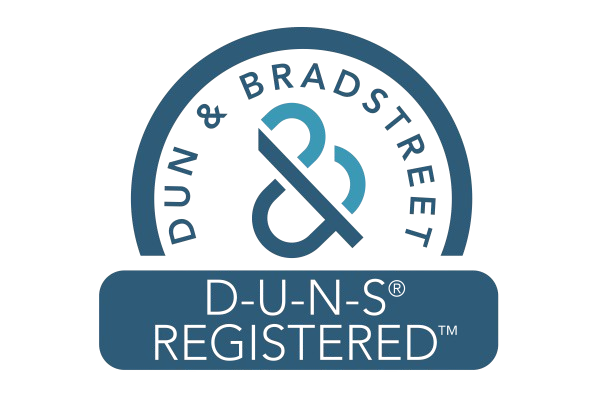Best Bookkeeping and Accounting Software for Websites
Regarding managing your small business finances, bookkeeping and accounting are two of the most critical tasks. Keeping track of income, expenses, and financial transactions helps you understand your business’s financial health and ensures compliance with tax regulations.
Thankfully, a wide range of bookkeeping and accounting software is available to simplify this process for small business owners. In this blog post, we will explore the eight best bookkeeping and accounting software options tailored to the needs of small businesses.
Some bookkeeping and accounting softwares are helpful and easy to use. But some are complex and you may need assistance from an expert to operate. If you are having difficulties, get onboard with us, our experienced team can help you in bookkeeping and accounting for your business, manage your payrolls, HR, expenses and everything. Hire an accountant today.
What is bookkeeping?
Bookkeeping is the process of recording financial transactions into organised accounts on a regular basis. This is beneficial to track expenses, record accounts, tax purposes etc. It can also refer to the different recording techniques businesses can use. Bookkeeping is an essential part of your accounting process as it also stores documents such as bills, invoices and incomings.
8 Best Bookkeeping Softwares
1. QuickBooks Online
QuickBooks Online is a household name in the world of accounting software, and for good reason. It’s user-friendly and offers comprehensive features tailored for small businesses. With QuickBooks Online, you can track income and expenses, create and send invoices, reconcile bank accounts, and even manage payroll.
The software also integrates with various third-party apps, making it easy to expand its functionality. While it comes with a monthly subscription fee, many small business owners find the investment well worth it for the time and stress saved during tax season.
2. Xero
Xero is another cloud-based accounting software designed for small businesses. It’s known for its intuitive interface and robust feature set. Xero allows you to manage bank transactions, reconcile accounts, create professional invoices, and track expenses.
What sets Xero apart is its strong emphasis on collaboration. It allows multiple users to access the software simultaneously, making it an excellent choice for businesses with various team members or accountants.
Also Read: Best Live Chat Software for Your Website
3. FreshBooks
FreshBooks is tailored explicitly to service-based small businesses, such as freelancers, consultants, and creative professionals. It excels at simplifying invoicing and time tracking.
FreshBooks offers features like automatic expense tracking, client collaboration tools, and the ability to accept online payments. It’s an excellent choice for those who need to track billable hours and want a simple solution for managing their finances.
4. Wave
Wave is a free accounting software option ideal for small businesses and freelancers. It offers features such as invoicing, expense tracking, and receipt scanning.
Wave also provides basic accounting reports and lets you easily reconcile your bank accounts. The fact that Wave is free makes it popular for startups and sole proprietors who need basic bookkeeping capabilities without breaking the bank.
5. Zoho Books
Zoho Books is part of the Zoho suite of business software and offers a range of accounting features. With Zoho Books, you can manage your finances, send invoices, and automate workflows.
It also integrates with other Zoho products, like Zoho CRM and Zoho Inventory, for a seamless business management experience. Zoho Books offers scalability, making it a good choice for businesses that anticipate growth in the future.
Also Read: Best CRM Software For Your Business
6. Sage 50cloud
Sage 50cloud is a robust accounting software solution for small and medium-sized businesses. It offers invoicing, expense tracking, inventory management, and payroll processing features.
Sage 50cloud also provides advanced reporting and forecasting tools, making it suitable for businesses that require in-depth financial analysis. It’s available as both a desktop and cloud-based application, offering flexibility to users.
7. QuickBooks Desktop
While QuickBooks Online is the more popular version, QuickBooks Desktop is still a preferred choice for many small businesses. It provides advanced features like job costing and inventory management that may be necessary for specific industries.
QuickBooks Desktop also allows for offline access to your financial data, which can be a significant advantage for businesses in areas with unreliable internet connections.
Also Read: 6 Benefits of Outsourcing Customer Support
8. Kashoo
Kashoo is a simple, cloud-based accounting software designed for small businesses. It offers features such as expense tracking, invoicing, and bank reconciliation.
Kashoo also provides basic financial reports and supports multi-currency transactions, making it suitable for businesses with international clients or suppliers. Its user-friendly interface makes it easy for non-accountants to manage their finances effectively.
How to Choose the Right Accounting Software for Your Small Business
With so many accounting software options available, choosing the one that’s right for your small business can take time. Here are some factors to consider when making your decision:
1. Your Business Needs
Consider the specific needs of your business. Do you require advanced features like inventory management, payroll processing, or multi-currency support? Or do you need a more straightforward solution for basic bookkeeping and invoicing? Make a list of the must-have features for your business to help narrow down your options.
2. User-Friendliness
The software’s ease of use is crucial, especially if you or your team members need to be experienced accountants. Look for software with an intuitive interface and user-friendly features. Most providers offer free trials, so take advantage of these to get a feel for the software’s usability.
3. Scalability
Consider your business’s growth potential. Will the accounting software scale with your business as it expands? Some software options offer more extensive features for larger companies, while others are better suited for startups and small operations. Are you able to handle the HR and expertise required for the particular software? Do you need to hire more experts? Can you handle the extra liability on the finances of your company? Well, if you want to get organized and still be economical, let us do the accounting for you. Contact us today.
4. Integration
Check if the accounting software integrates with other tools and software you use in your business. Integration can save you time and reduce data entry errors by automating tasks such as syncing transactions with your bank accounts or connecting with your CRM system.
5. Price
Accounting software has various pricing models, including monthly subscriptions, one-time purchases, and free options. Be sure to understand the pricing structure and any additional fees, such as payroll or credit card processing. Consider your budget and the value the software provides.
6. Customer Support
Good customer support can be a lifesaver when you encounter issues or have questions about the software. Research the level of customer support the software provider provides, including available support channels and response times.
7. Security and Compliance
Ensure that your chosen software complies with relevant data security and privacy regulations. Data breaches can devastate small businesses, so prioritize software with strong security measures and data encryption.
Why you should opt for a bookkeeping software
Selecting the right accounting software for your small business cannot be overstated. Let’s delve deeper into some key points highlighting its significance:
1. Financial Accuracy:
Accurate financial records are the backbone of any successful business. Accounting software helps record, calculate, and report your financial data correctly. This accuracy is vital for making informed business decisions, complying with tax regulations, and avoiding costly errors or audits.
2. Time and Efficiency Savings:
Manual bookkeeping can be time-consuming and prone to errors. Accounting software automates repetitive tasks, such as data entry and reconciliation, saving you valuable time. It allows you to focus on growing your business and serving your customers instead of getting bogged down in administrative tasks.
3. Financial Analysis and Planning:
Accounting software provides valuable insights into your business’s financial health. You can generate various reports and financial statements that help you analyze your revenue, expenses, and profitability. These insights are essential for making informed decisions, setting budgets, and planning for the future.
4. Invoicing and Payment Tracking:
For many small businesses, cash flow is a critical concern. Accounting software allows you to create professional invoices, track payments, and send reminders for overdue bills. It helps you get paid faster and maintain a healthy cash flow.
5. Tax Preparation:
When tax season arrives, having organized financial records can make the process smoother. Accounting software often includes tax features that help you categorize expenses, calculate deductions, and generate the necessary reports for tax filing. Working with an accountant or tax professional can save you both time and money.
6. Business Growth and Scalability:
As your business grows, its financial complexity usually increases. The right accounting software should be scalable, allowing you to add more features and users as needed. It ensures that your financial management system can adapt to your evolving business requirements.
7. Data Security:
Protecting your financial data is paramount. Many accounting software providers invest in robust security measures, including data encryption and regular backups. It helps safeguard sensitive financial information from unauthorized access or data loss.
8. Collaboration and Remote Work:
In today’s world, businesses often have remote team members or collaborate with external accountants and advisors. Cloud-based accounting software enables secure access to financial data from anywhere, facilitating collaboration and ensuring everyone can access up-to-date information.
9. Professional Image:
Accounting software helps protect your clients, investors, and partners a professional image. It demonstrates your commitment to sound financial management and transparency, which can enhance your reputation and credibility.
10. Outsourcing Bookkeeping:
In the rapidly evolving world of business, efficiency and specialisation have become paramount. ‘Outsourcing Bookkeeping’ is the transformative solution of entrusting your financial record-keeping to third party experts, such as Accountants at Zrafted Inc. What are the benefits of outsourcing bookkeeping? from significant cost savings, access to top-tier accounting talent, to streamlined operations and enhanced focus on core business activities.
This comprehensive guide also addresses common concerns and outlines the steps to choose the right outsourcing partner. Whether you’re a startup seeking scalability or an established firm looking to optimise operations, outsourcing bookkeeping might be the missing piece in your puzzle to succeed in your business.
Conclusion
Choosing the right accounting software for your small business is a crucial decision that can significantly impact your financial management and overall success. The eight options mentioned in this blog post have unique strengths and features, making them suitable for various business needs.
Before choosing, thoroughly evaluate your business requirements, budget, and long-term goals. Consider factors like user-friendliness, scalability, and integration capabilities. And don’t hesitate to take advantage of free trials or demos to get a hands-on feel for each software solution’s operation.
Our Advice:
Investing in the right accounting software can save you time, reduce errors, and provide valuable insights into your business’s financial health—essential components for long-term success as a small business owner.
And after that, having the right human resource to operate the softwares is essential to get the best out of your software. Let us know anytime, we will be able to provide you with the best virtual assistants in the industry for your accounting and bookkeeping needs.